I have a Mac error. Everytime I go into a osu Multiplayer lobby [On Mac] And I try to the beatmap in osu. It never loads into my browser. 10 Minutes later, it finally loads the osu beatmap page into my browser. Please help.
forum
[Guide] Fixing Mac issues j5e30
posted
Total Posts
151
Oblivous wrote: 246345
I have a Mac error. Everytime I go into a osu Multiplayer lobby [On Mac] And I try to the beatmap in osu. It never loads into my browser. 10 Minutes later, it finally loads the osu beatmap page into my browser. Please help.
Im not Technocoder. sorry
I have had the same problem.
but my problem fixed.
How did I solve the problem?
1. backup your osu! folder (songs, skin etc)
---
2. go this fourm and new wineskin wrapper
---
3. Try one lower on fourm (Technocoder writes)
(1. unzip osu! 20190709-2.app.zip
2. open terminal and type this ↓
$ sudo xattr -rc 'osu!.app'
If you try to open the previous file without doing this, it will say "It is broken and can not be opened.")
---
3. open osu! 20190709-2.app
---
4. restore files from backup
---
5. you can open fast website from osu!
---
2. go this fourm and new wineskin wrapper
---
3. Try one lower on fourm (Technocoder writes)
(1. unzip osu! 20190709-2.app.zip
2. open terminal and type this ↓
$ sudo xattr -rc 'osu!.app'
If you try to open the previous file without doing this, it will say "It is broken and can not be opened.")
---
3. open osu! 20190709-2.app
---
4. restore files from backup
---
5. you can open fast website from osu!
thanks.
ThatWolfie
ThatWolfie wrote: 28654l
After updating osu! yesturday, when I click to a beatmap (like on multiplayer) it opens my browser and does nothing, until a minute later it opens the site for it. This probably isn't your fault in any way, but would you happen to know what may be causing this, and how I may fix this? Many thanks.
Unfortunately I have no idea what causes this, but other players have reported success with using one of the newer wrappers listed on thread I've posted. If you decide to go this route, make sure to backup your data so you won't lose your replays or anything.
Novetsu wrote: 1q1x56
Whenever I run "sudo xattr -dr com.apple.quarantine 'osu!.app'" it keeps saying "xattr: no such file"...
Ensure that the osu!.app is located on your Desktop and that the current directory in the Terminal *is* in the desktop (You can this by typing 'ls' in the Terminal and pressing enter; the list of files should show 'osu!.app' somewhere).
Technocoder wrote: 365p3v
Novetsu wrote: 1q1x56
Whenever I run "sudo xattr -dr com.apple.quarantine 'osu!.app'" it keeps saying "xattr: no such file"...
Ensure that the osu!.app is located on your Desktop and that the current directory in the Terminal *is* in the desktop (You can this by typing 'ls' in the Terminal and pressing enter; the list of files should show 'osu!.app' somewhere).
osu!.app pops up when I enter 'ls' yet it still says it can't find the file :/
Novetsu
Novetsu wrote: 1q1x56
Technocoder wrote: 365p3v
Novetsu wrote: 1q1x56
Whenever I run "sudo xattr -dr com.apple.quarantine 'osu!.app'" it keeps saying "xattr: no such file"...
Ensure that the osu!.app is located on your Desktop and that the current directory in the Terminal *is* in the desktop (You can this by typing 'ls' in the Terminal and pressing enter; the list of files should show 'osu!.app' somewhere).
osu!.app pops up when I enter 'ls' yet it still says it can't find the file :/
Please post a screenshot of you typing these commands in the Terminal along with the command outputs. That's quite strange. The only thing I can think of is maybe you've left the single quotes out?
Technocoder wrote: 365p3v
NovetsuNovetsu wrote: 1q1x56
Technocoder wrote: 365p3v
Novetsu wrote: 1q1x56
Whenever I run "sudo xattr -dr com.apple.quarantine 'osu!.app'" it keeps saying "xattr: no such file"...
Ensure that the osu!.app is located on your Desktop and that the current directory in the Terminal *is* in the desktop (You can this by typing 'ls' in the Terminal and pressing enter; the list of files should show 'osu!.app' somewhere).
osu!.app pops up when I enter 'ls' yet it still says it can't find the file :/
Please post a screenshot of you typing these commands in the Terminal along with the command outputs. That's quite strange. The only thing I can think of is maybe you've left the single quotes out?
Nvm, I think I figured it out, sorry for wasting your time!
Sniassin907 wrote: 2o5z5
Now there is the new Mac version called "MacOS Caralina". It only run 64 bit app.so is it able to fix that problem?
As already mentioned in this thread: https://osu-ppy-sh.tvgratuite.org/community/forums/topics/682197, Catalina is currently not available on the current Wineskins. Crossover is developing for Catalina but it's unlikely to come out within this year.
Heya! hmm I'm kinda stuck with my osu app, the version I currently use is quite old and I needed to update it to play online but I tried to the feb (2018) release but it just doesn't starts I tried with everything that fit to my problem in the post but it just doesn't starts up
I use the captain version of mac and the test run log just says this:
wine: cannot find L"unix\\s\\imac\\Desktop\\OS!\\osu!.app\\Contents\\Resources\\drive_c\\osu!\\osu!.exe"
hope you can help I really miss playing the game :c
I use the captain version of mac and the test run log just says this:
wine: cannot find L"unix\\s\\imac\\Desktop\\OS!\\osu!.app\\Contents\\Resources\\drive_c\\osu!\\osu!.exe"
hope you can help I really miss playing the game :c
Hime-Ringo wrote: 4h5r44
Hello!, Im having problems importing skins into this build. I have my OSU up and running and it can open beat maps. I have tried to put the skins though the files and even tried to select them and say to open with osu but it does not work. Does anybody have a solution to this?
Move the .osk file to the Skins folder and then extract it manually. You can do this by renaming the file extension to .zip and then using Archive Utility. Alternatively, the Unarchiver application will automatically detect it as a .zip file. Leave the extracted folder in there and then delete the .zip file.
Technocoder wrote: 365p3v
Hime-Ringo wrote: 4h5r44
Hello!, Im having problems importing skins into this build. I have my OSU up and running and it can open beat maps. I have tried to put the skins though the files and even tried to select them and say to open with osu but it does not work. Does anybody have a solution to this?
Move the .osk file to the Skins folder and then extract it manually. You can do this by renaming the file extension to .zip and then using Archive Utility. Alternatively, the Unarchiver application will automatically detect it as a .zip file. Leave the extracted folder in there and then delete the .zip file.
Hello!
Thank you so much, it works now!
Paste the report.Tjfaf wrote: 4x61
So, I've tried all the steps listed here and used the Troubleshooting tool, but I still keep getting this error that's in a little window titled: "Oh No!". Even if I try to run the program after doing all these steps, nothing shows up.
If you're on Catalina, press the "Restart osu!" option after it crashes.
Heyo.
I've been having an issue where after I play a couple maps, the game freezes once, then crashes.
I got the backtrace.txt and it said:
Unhandled exception: page fault on write access to 0x00000038 in 32-bit code (0x4c7586cd)
I'm currently running MacOS High Sierra
With Wineskin Wrapper 2.62
Engine: WS9Wine2.22
What's going on, and how do I fix it? (I have zero clue of what to do with this kind of stuff, sorry to bother you with it.)
- Phoebus
I've been having an issue where after I play a couple maps, the game freezes once, then crashes.
I got the backtrace.txt and it said:
Unhandled exception: page fault on write access to 0x00000038 in 32-bit code (0x4c7586cd)
I'm currently running MacOS High Sierra
With Wineskin Wrapper 2.62
Engine: WS9Wine2.22
What's going on, and how do I fix it? (I have zero clue of what to do with this kind of stuff, sorry to bother you with it.)

- Phoebus
Phoebus
Try using a newer Wineskin: community/forums/topics/682197?start=6919344
Phoebus wrote: 5z3l3h
Heyo.
I've been having an issue where after I play a couple maps, the game freezes once, then crashes.
I got the backtrace.txt and it said:
Unhandled exception: page fault on write access to 0x00000038 in 32-bit code (0x4c7586cd)
I'm currently running MacOS High Sierra
With Wineskin Wrapper 2.62
Engine: WS9Wine2.22
What's going on, and how do I fix it? (I have zero clue of what to do with this kind of stuff, sorry to bother you with it.)
- Phoebus
It's working like buttery cream, thanks a lot!Technocoder wrote: 365p3v
PhoebusTry using a newer Wineskin: community/forums/topics/682197?start=6919344Phoebus wrote: 5z3l3h
Heyo.
I've been having an issue where after I play a couple maps, the game freezes once, then crashes.
I got the backtrace.txt and it said:
Unhandled exception: page fault on write access to 0x00000038 in 32-bit code (0x4c7586cd)
I'm currently running MacOS High Sierra
With Wineskin Wrapper 2.62
Engine: WS9Wine2.22
What's going on, and how do I fix it? (I have zero clue of what to do with this kind of stuff, sorry to bother you with it.)
- Phoebus
Can anybody tell me why my osu! just in some day, it won't connected to the network although my computer still connected to my wifi
And just like that, first i can't my score nor my pp
Then i started to get trigged after 1 month it still be like disconnected to the network
I re-install it, but when it was opened, it still the same like the first time, only now it is like when it was first installed and now i can't even open it because " An error occured. Please check your internet connection

And just like that, first i can't my score nor my pp
Then i started to get trigged after 1 month it still be like disconnected to the network
I re-install it, but when it was opened, it still the same like the first time, only now it is like when it was first installed and now i can't even open it because " An error occured. Please check your internet connection
"longha sp"
(image: https://prnt.sc/unlm1v) This is a macOS troubleshooting thread...? You should open your own help thread.longha sp wrote: 2b6u56
Can anybody tell me why my osu! just in some day, it won't connected to the network although my computer still connected to my wifi
And just like that, first i can't my score nor my pp
Then i started to get trigged after 1 month it still be like disconnected to the network
I re-install it, but when it was opened, it still the same like the first time, only now it is like when it was first installed and now i can't even open it because " An error occured. Please check your internet connection
Which Wineskin and what version of macOS are you using? The latest Catalina Wineskin should work without any significant issues.Ocean_icians wrote: 283d31
Hi! I would like some help about the Edit Beatmap thing. Whenever I'm on the timing tab, it just freezes my mac and I have to restart. And I can't edit my own beatmap and it still freezes if I restart. Any fix? Thanks!
oh yeah that happened to me too i honestly just deleted the whole thing and reed it but it's a pain because i didnt' know i could back up :\Z3xs wrote: 5n1j3y
I have a Mac and the problem of the month for osu for me is that when I start it up, the screen is just white. I can still hear the sound but I can't see anything
Report
Version 10.15.7 (Build 19H2)
Engine: WS9Wine2.22
Wineskin 2.6.2
Release: Stable40
Quarantine attribute is absent
Execute flag is present
Detect Direct3D is disabled
Game configuration is absent
System Integrity Protection is enabled
[Error] Engine is outdated for systems newer than Catalina and must be updated
Razer Synapse is absent
Log file: update.log is absent
Log file: runtime.log is absent
Engine: WS9Wine2.22
Wineskin 2.6.2
Release: Stable40
Quarantine attribute is absent
Execute flag is present
Detect Direct3D is disabled
Game configuration is absent
System Integrity Protection is enabled
[Error] Engine is outdated for systems newer than Catalina and must be updated
Razer Synapse is absent
Log file: update.log is absent
Log file: runtime.log is absent
You need to use my Latest Wineskin: community/forums/topics/1106057 which s macOS Catalina.lunaryeols wrote: 6w5e2
ReportVersion 10.15.7 (Build 19H2)
Engine: WS9Wine2.22
Wineskin 2.6.2
Release: Stable40
Quarantine attribute is absent
Execute flag is present
Detect Direct3D is disabled
Game configuration is absent
System Integrity Protection is enabled
[Error] Engine is outdated for systems newer than Catalina and must be updated
Razer Synapse is absent
Log file: update.log is absent
Log file: runtime.log is absent
My osu! can run but it is extremely laggy due to the fact that it isn't fullscreen. (I know this because use to play games using wineskin)So i figured out that i didn't open fullscreen in the wineskin inside the package contents. I went to it and i tried to turn it on, but it didn't load and it just says "Wineskin is currently busy." Does anybody know why?
itsbobbytnt
Did you reinstall the Wineskin? This is typically caused by the presence of the quarantine attribute. You can remove it by running my troubleshooting tool: community/forums/topics/1036678.
itsbobbytnt wrote: v3469
My osu! can run but it is extremely laggy due to the fact that it isn't fullscreen. (I know this because use to play games using wineskin)So i figured out that i didn't open fullscreen in the wineskin inside the package contents. I went to it and i tried to turn it on, but it didn't load and it just says "Wineskin is currently busy." Does anybody know why?
I did. Reinstalled wineskin, used your OSU!Macos Agent and used the scan and fix thing, reinstalled osu! a couple times, nothing works. Still laggy and not full screened like normal. What should I do now? (I heard that osu! isnt completely compatible with High Seira which is what im using, but I don't think its because of that.).Technocoder wrote: 365p3v
itsbobbytntDid you reinstall the Wineskin? This is typically caused by the presence of the quarantine attribute. You can remove it by running my troubleshooting tool: community/forums/topics/1036678.itsbobbytnt wrote: v3469
My osu! can run but it is extremely laggy due to the fact that it isn't fullscreen. (I know this because use to play games using wineskin)So i figured out that i didn't open fullscreen in the wineskin inside the package contents. I went to it and i tried to turn it on, but it didn't load and it just says "Wineskin is currently busy." Does anybody know why?
I was referring to the Wineskin application not loading. Which Wineskin are you using? Can you clarify what setting you're looking for when you mean "fullscreen"? (there's a fullscreen mode option in the osu! settings) but I don't think turning fullscreen mode on would fix your lag issues.
Open the agent, click on Other and then click on Update osu!stinakookiex wrote: 6e6o72
Hi,
The osu app isn't opening on my Mac. I'm on High Sierra.
I ed the latest wineskin and also the osu macOS agent but the app doesn't open properly, it keeps saying "Hi! Your client is being updates" and keeps restarting over and over again.
help pleasee?
You need to import using macOS Agent. See that forum thread of my latest Wineskin thread for details on how to import maps and skins.k x n a wrote: 455b4z
hey so i ed osu an i cant get the songs or beatmaps to go into my osu by drag and drop also Im on macos 10.13.6 and when i try to beatmaps or skins it says "there is no windows program configured to open this type of file." Please help
Open Activity Monitor and search for osu!, wine, Wineskin, C:\, and kill any processes with those names in the process namemystic_moon wrote: 3wm4v
I read it all but my problem is that I have Osu on my dock and it won't leave the dock and I can't restart or shut down-
Hi! Thanks for the macOS builds that you've been working on for the past few years now!
Recently, I've noticed that I can't open replay files from the Replays folder. When I F2 a replay, it saves the file in the format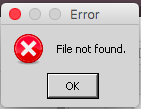
I would appreciate it if you had any solutions to fixing this as I was able to open replay files with any file name and the .osr extension prior to reing the Wineskin around early November.
Attached is the troubleshoot report from osu!macOS Agent. Thanks again for all the work you've done for the macOS community!
Recently, I've noticed that I can't open replay files from the Replays folder. When I F2 a replay, it saves the file in the format
Suicune3 - An - Catanoph [Lavender's Extra] (2020-09-03) Osu-3.osrHowever, it appears that I am no longer able to open the replay files anymore unless I change the file name to something like
Suicune3_-_An_-_Catanoph_Lavenders_Extra_2020-09-03_Osu-3.osrOtherwise I get this error:
I would appreciate it if you had any solutions to fixing this as I was able to open replay files with any file name and the .osr extension prior to reing the Wineskin around early November.
Attached is the troubleshoot report from osu!macOS Agent. Thanks again for all the work you've done for the macOS community!
Report
Version 10.13.3 (Build 17D47)
Engine: WS9Wine4.0-rc3
Wineskin 2.8.8Beta6
Release: Stable40
Quarantine attribute is absent
Execute flag is present
Detect Direct3D is disabled
Compatibility mode is disabled
System Integrity Protection is enabled
Engine version is ed
Razer Synapse is absent
Log file: update.log is absent
No errors in: runtime.log
Engine: WS9Wine4.0-rc3
Wineskin 2.8.8Beta6
Release: Stable40
Quarantine attribute is absent
Execute flag is present
Detect Direct3D is disabled
Compatibility mode is disabled
System Integrity Protection is enabled
Engine version is ed
Razer Synapse is absent
Log file: update.log is absent
No errors in: runtime.log
Suicune3
Suicune3 wrote: 5174f
Hi! Thanks for the macOS builds that you've been working on for the past few years now!
Recently, I've noticed that I can't open replay files from the Replays folder. When I F2 a replay, it saves the file in the formatSuicune3 - An - Catanoph [Lavender's Extra] (2020-09-03) Osu-3.osrHowever, it appears that I am no longer able to open the replay files anymore unless I change the file name to something likeSuicune3_-_An_-_Catanoph_Lavenders_Extra_2020-09-03_Osu-3.osrOtherwise I get this error:
I would appreciate it if you had any solutions to fixing this as I was able to open replay files with any file name and the .osr extension prior to reing the Wineskin around early November.
Attached is the troubleshoot report from osu!macOS Agent. Thanks again for all the work you've done for the macOS community!
ReportVersion 10.13.3 (Build 17D47)
Engine: WS9Wine4.0-rc3
Wineskin 2.8.8Beta6
Release: Stable40
Quarantine attribute is absent
Execute flag is present
Detect Direct3D is disabled
Compatibility mode is disabled
System Integrity Protection is enabled
Engine version is ed
Razer Synapse is absent
Log file: update.log is absent
No errors in: runtime.log
Apologies for the late reply, I don't know why replay files have broken in the latest builds. If you enable "Automatically open replays from the s folder", it will handle the whitespace removal for you.
I assume you have solved this problem now...? If not, open Activity Monitor, search for "Wine" and close any processes with that in the name.joonlarities wrote: 5n4r4k
I have deleted osu and i cannot shut down/restart my mac. If i do a notification that says “osu!59797251Wine interrupted start”. even though i dont have the game anymore. Should i re and delete again??
Hi, I can't seem to edit my forum post, but Wineskin Winery has largely been replaced by the Unofficial Wineskin Winery now which you can here: https://github.com/Gcenx/WineskinServer/releases/tag/V1.8.4.2 under the Assets section (click Wineskin.Winery.txz and then extract it)Xyxuzy wrote: 6p445g
I was trying to update the Wine engine but when I click on the link to the winery it leads to a blank page. Help please!
Hello,
I am having issues with importing beat maps into Osu!. I have looked at the "A beatmap just won't import!" section and I think I am having a different issue. When I try to open the beatmap with osu I get a pop error saying: "There is no window program configured to open this type of file."
Please advise now what I should do.
I am having issues with importing beat maps into Osu!. I have looked at the "A beatmap just won't import!" section and I think I am having a different issue. When I try to open the beatmap with osu I get a pop error saying: "There is no window program configured to open this type of file."
Please advise now what I should do.
while discord screen sharing, the audio doesn't work for the audiance. I tried resetting everything on discord and instead of all windows ss i used just ss-ing osu but the result was still the same no sound, plz help i also tried almost everything i could think of, when i switch to osu lazer however the ss works fine, but most of my friends play the original vers so yea.
Osu told me there was an Update, so I clicked new version. Now whenever I open osu, it tries to an update, tells me I am up to date, boots up the start up logo, but then never opens osu
Log
I am on Ventura 13.1
I deleted a song folder while osu! was still open, when I closed osu and reopened it, this error started happening
Log
Report
Version 13.1 (Build 22C65)
Engine: WS11WineCX64Bit21.2.0
Wineskin 2.9.0.7-rc4
Release: Stable40
Quarantine attribute is absent (bundle)
Quarantine attribute is absent (wrapper)
Execute flag is present
Detect Direct3D is disabled
Compatibility mode is disabled
System Integrity Protection is enabled
Engine version is ed
Razer Synapse is absent
Log file: update.log is absent
No errors in: runtime.log
Engine: WS11WineCX64Bit21.2.0
Wineskin 2.9.0.7-rc4
Release: Stable40
Quarantine attribute is absent (bundle)
Quarantine attribute is absent (wrapper)
Execute flag is present
Detect Direct3D is disabled
Compatibility mode is disabled
System Integrity Protection is enabled
Engine version is ed
Razer Synapse is absent
Log file: update.log is absent
No errors in: runtime.log
I am on Ventura 13.1
I deleted a song folder while osu! was still open, when I closed osu and reopened it, this error started happening
i'm currently having the exact same issue where it tries to update, tells me it's up to date, shows the start up logo, then never opens. did anyone figure out a solution?S-978 wrote: 96h3t
Osu told me there was an Update, so I clicked new version. Now whenever I open osu, it tries to an update, tells me I am up to date, boots up the start up logo, but then never opens osu
Log
ReportVersion 13.1 (Build 22C65)
Engine: WS11WineCX64Bit21.2.0
Wineskin 2.9.0.7-rc4
Release: Stable40
Quarantine attribute is absent (bundle)
Quarantine attribute is absent (wrapper)
Execute flag is present
Detect Direct3D is disabled
Compatibility mode is disabled
System Integrity Protection is enabled
Engine version is ed
Razer Synapse is absent
Log file: update.log is absent
No errors in: runtime.log
I am on Ventura 13.1
I deleted a song folder while osu! was still open, when I closed osu and reopened it, this error started happening
I have a problem because no matter what map I , I still have osu taico! how to fix it please help
https://imgur.com/YAf8x4Y
https://imgur.com/YAf8x4Y
manually switch the gamemode by clicking the icon and move it to the gamemode you want. Also dont necropost old threads. make your ownQuake205 wrote: 1k261m
I have a problem because no matter what map I , I still have osu taico! how to fix it please help
https://imgur.com/YAf8x4Y