osu!Sync is no longer maintained!
Thanks to you all for your and aid. Last release
The idea behind
osu!Sync is a tool which helps you to export, share and backup your beatmaps in a small and handy file, a beatmap list file. These beatmap lists can be shared simply via any file hoster. When importing beatmaps osu!Sync automatically s the beatmaps and installs them to osu!. You can also export your beatmap lists to other formats like JSON, SVG, HTML.
Screenshots
Links
Source Code
Other
Installation
Anything else
Compatibility: Windows 10, Windows 8.1, Windows 8, Windows 7 | 64/32bit (Requires .NET Framework 4 or later) | May work on older OS, but not tested
Languages: Open for translations / Available languages listed at top.
osu!weekly: Apparently this project has once been featured in osu!weekly #5, which I kinda didn't notice until August 2017. The article was no longer available at that time but fortunately it got crawled. Read here.
Thanks to you all for your and aid. Last release
The idea behind
osu!Sync is a tool which helps you to export, share and backup your beatmaps in a small and handy file, a beatmap list file. These beatmap lists can be shared simply via any file hoster. When importing beatmaps osu!Sync automatically s the beatmaps and installs them to osu!. You can also export your beatmap lists to other formats like JSON, SVG, HTML.
Screenshots
Screenshots

Overview of installed beatmaps. (Version 1.0.0.14)
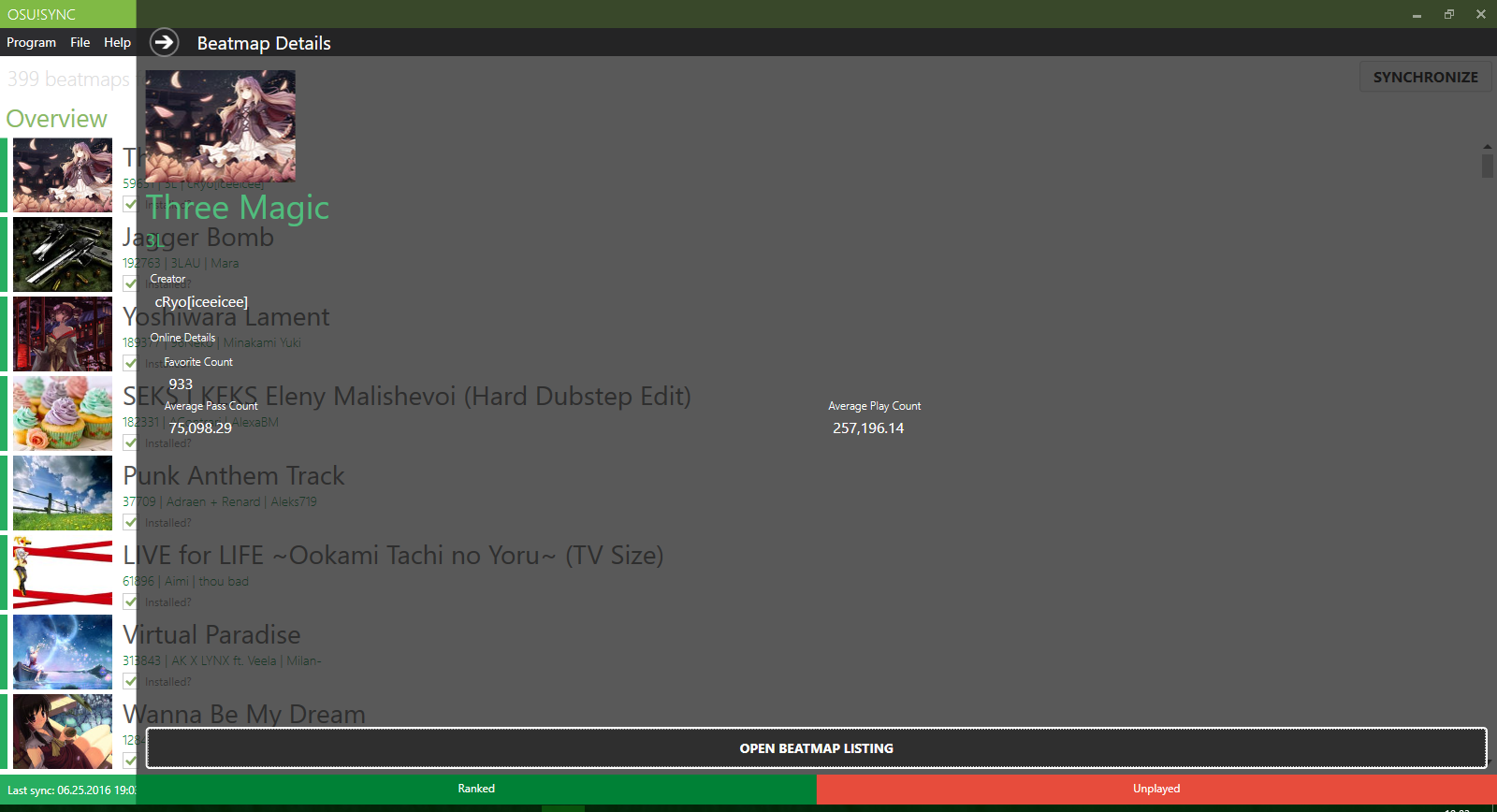
Beatmap detail with enabled API access. (Version 1.0.0.14)

er and importer. (Version 0.0.0.14)

Export selector (will be optimized later). (Version 1.0.0.14)

Generated HTML-page. (Version 1.0.0.1)
Overview of installed beatmaps. (Version 1.0.0.14)
Beatmap detail with enabled API access. (Version 1.0.0.14)
er and importer. (Version 0.0.0.14)
Export selector (will be optimized later). (Version 1.0.0.14)
Generated HTML-page. (Version 1.0.0.1)
Links
- latest version from GitHub (under "s", click on "osu.Sync.[VERSION].zip").
- List of older releases on GitHub.
Source Code
Other
Installation
- latest version of osu!Sync.
- Unzip ed .ZIP-File into a separate folder.
- Run osu!Sync.exe. (No installation required.)
- That's it.
Anything else
Compatibility: Windows 10, Windows 8.1, Windows 8, Windows 7 | 64/32bit (Requires .NET Framework 4 or later) | May work on older OS, but not tested
Languages: Open for translations / Available languages listed at top.
osu!weekly: Apparently this project has once been featured in osu!weekly #5, which I kinda didn't notice until August 2017. The article was no longer available at that time but fortunately it got crawled. Read here.




 ) process.
) process.