BitTorrent is a peer-to-peer sharing protocol developed in 2001. To this day, it's one of the most popular p2p file-sharing protocols ever created. It's widely used for ing... uh... legal copies ISO Files of various Linux distributions and FOSS (Free and Open-Source Software) like LibreOffice, GIMP etc. because sometimes it has a higher speed of ing.
In this tutorial, I will demonstrate how to obtain a legal copy of LibreOffice, a free and open-source office suite, using qBittorent as a client. If you intended to follow along, please install qBittorent.
In order to contents using BitTorrent protocol, you need to have the .torrent file or a magnet link first. These files contains metadata of the contents you're intended to torrent.
In the LibreOffice site, you'll see there's an option for Torrent
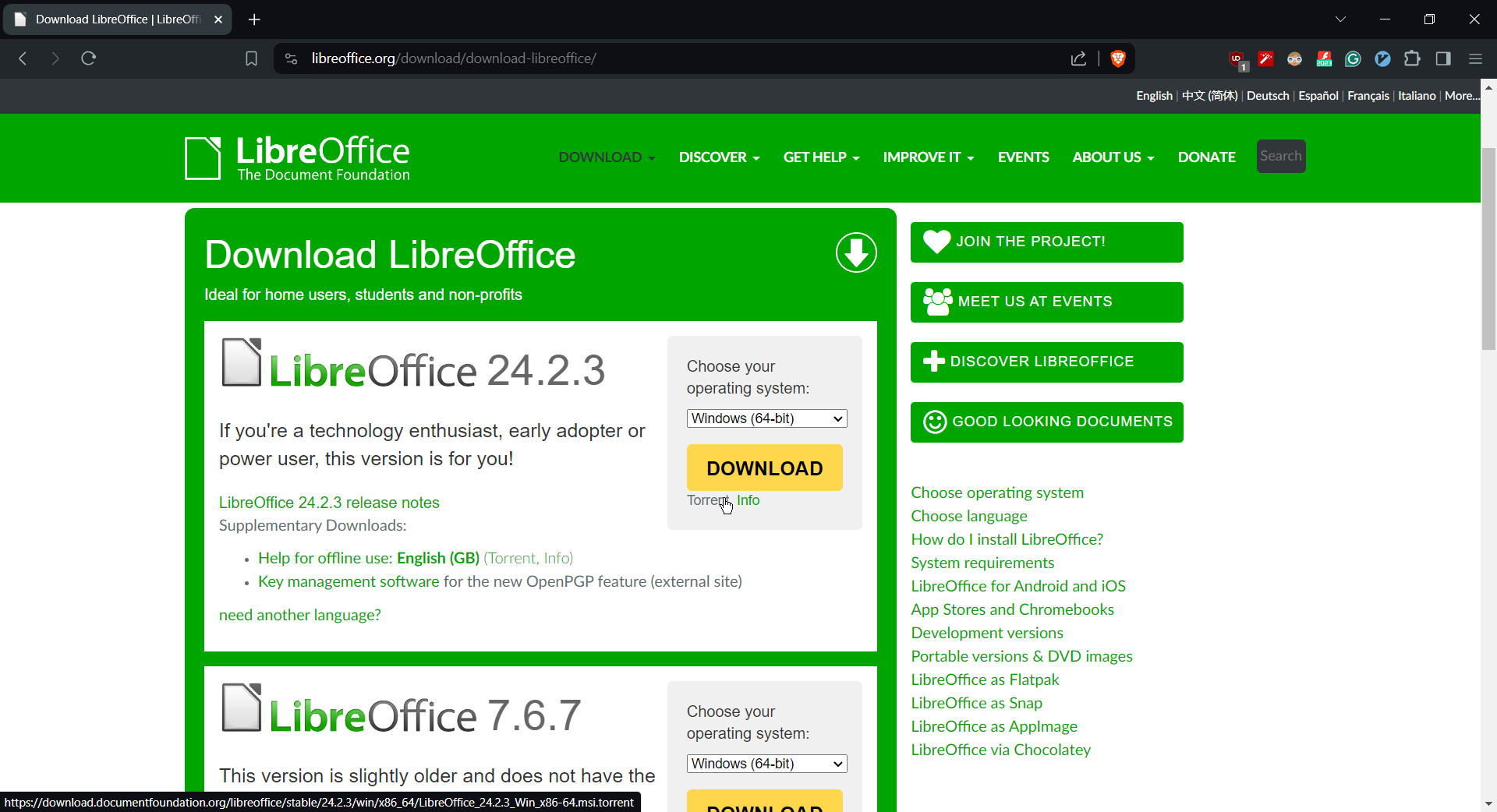
This will .torrent file.
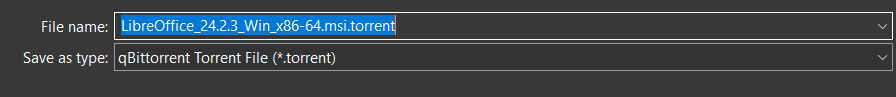
Or click Info and you'll be presented with the magnet link
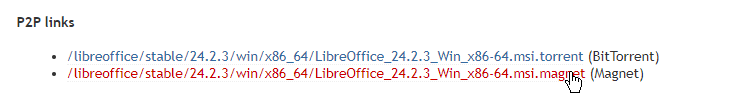
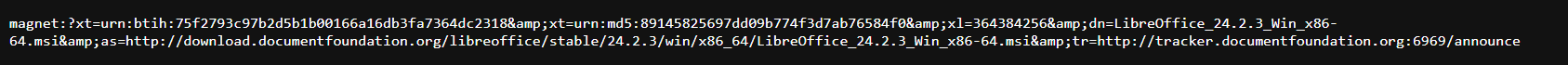
Either the .torrent file, or copying the magnet link. Then open your qBittorrent.
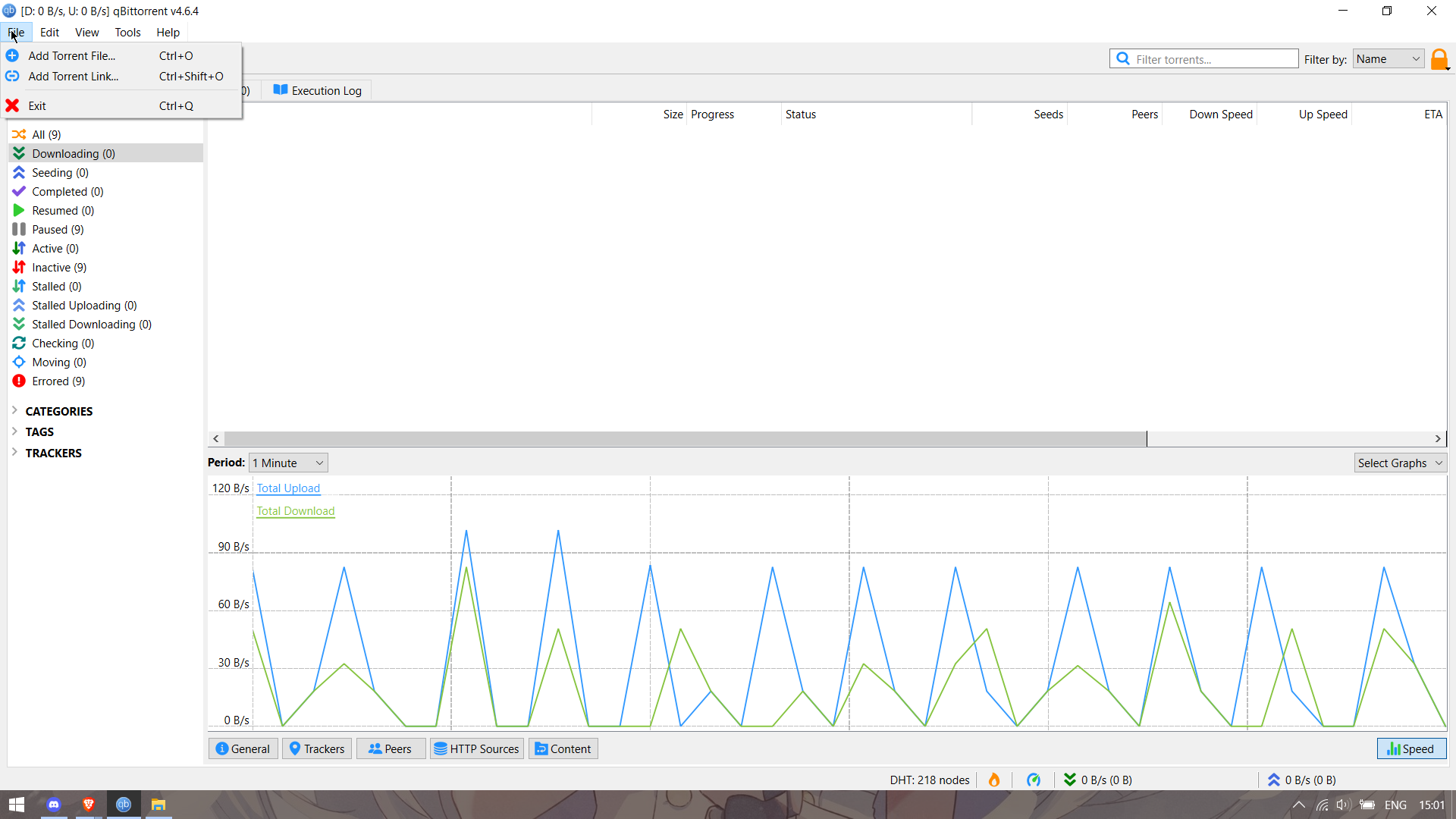
If you choose to the .torrent file, then click "Add Torrent File...". But if you choose to use Magnet Link, select "Add Torrent Link..." and click . Either way, you'll be presented with this screen
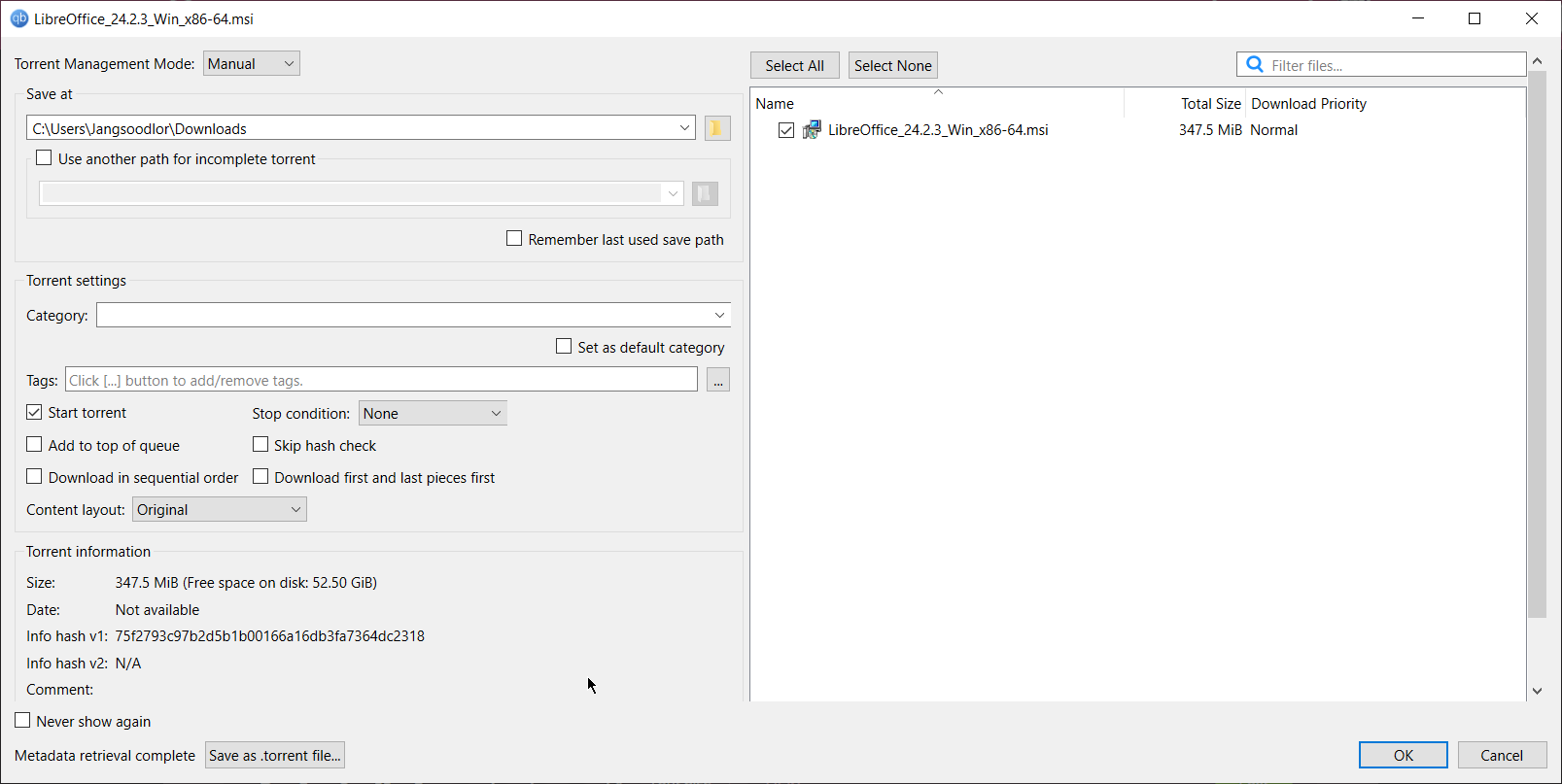
In this screen, you can change the directory. Make sure that "Start Torrent" is selected. And the contents that you want to on the right pane is also selected. Then click OK.
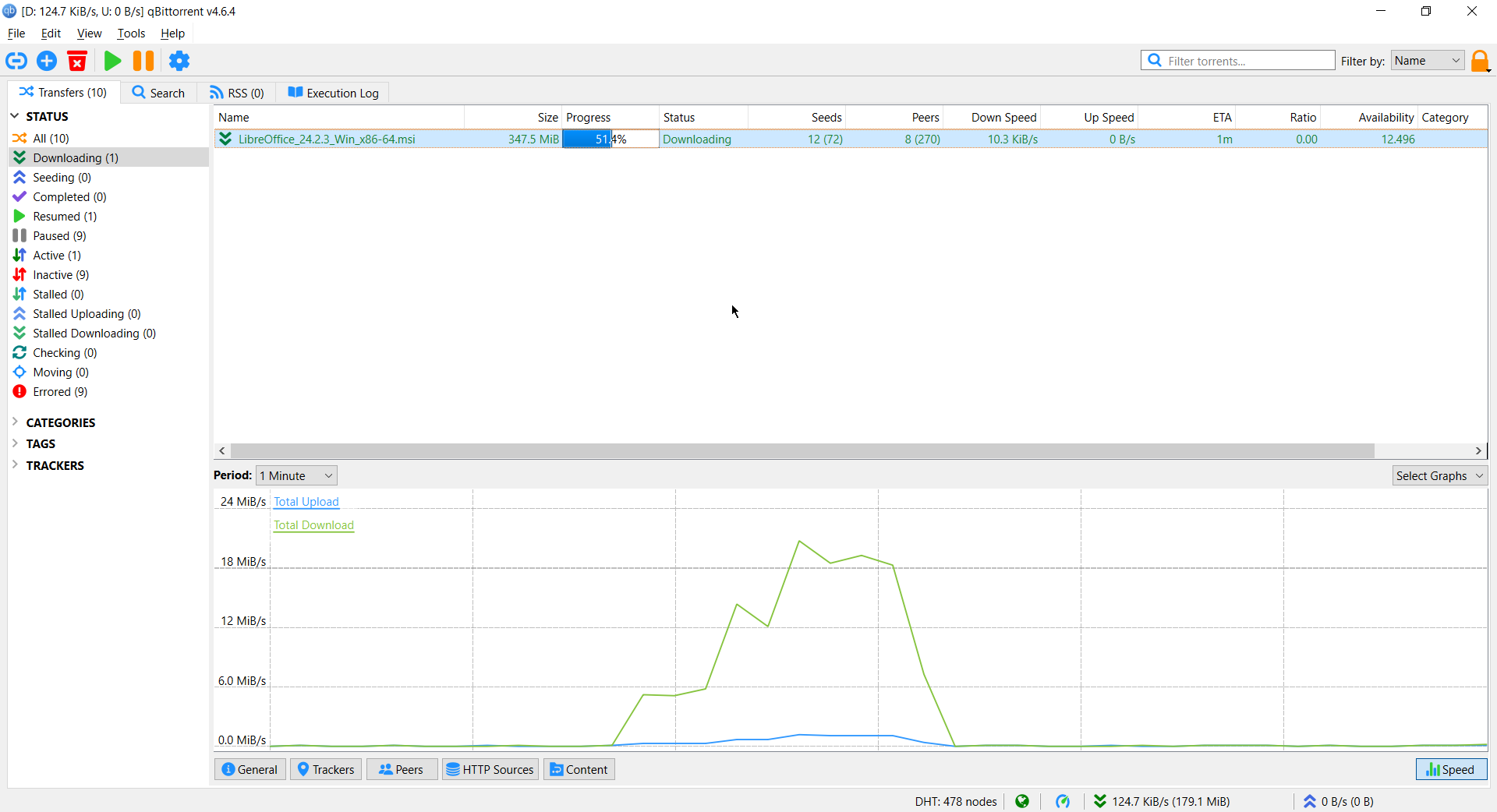
Your LibreOffice should start to .
There're some vocabularies that may seems strange to you, here's their meanings:
Note that files that you did not paused or removed will resume ing and/or seeding when you starts your qBittorrent client.
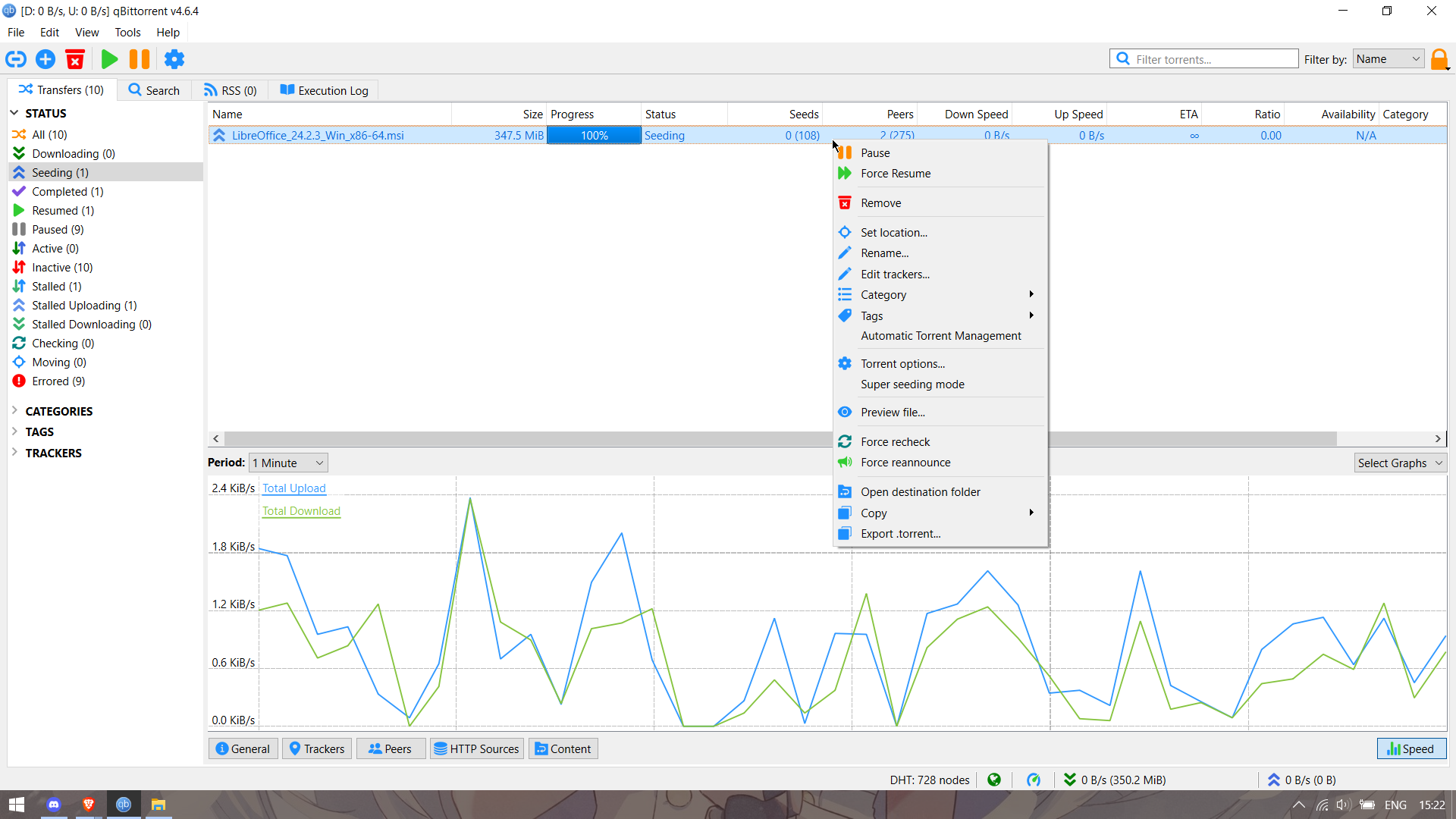
And finally,
THIS THREAD IS FOR EDUCATIONAL PURPOSES ONLY, I NEITHER CONDONE NOR OBTAINING ANY ILLEGAL COPIES OF CONTENTS ONLINE.
As with ing other stuffs on the internet. Please the legal copies of contents from trustworthy sites. Failure to do so may infected your PC with malicious viruses, land you in jail, or both.
Reference:
Glossary of BitTorrent . (2024, May 17). In Wikipedia. https://en.wikipedia.org/wiki/Glossary_of_BitTorrent_
In this tutorial, I will demonstrate how to obtain a legal copy of LibreOffice, a free and open-source office suite, using qBittorent as a client. If you intended to follow along, please install qBittorent.
In order to contents using BitTorrent protocol, you need to have the .torrent file or a magnet link first. These files contains metadata of the contents you're intended to torrent.
In the LibreOffice site, you'll see there's an option for Torrent
This will .torrent file.
Or click Info and you'll be presented with the magnet link
Either the .torrent file, or copying the magnet link. Then open your qBittorrent.
If you choose to the .torrent file, then click "Add Torrent File...". But if you choose to use Magnet Link, select "Add Torrent Link..." and click . Either way, you'll be presented with this screen
In this screen, you can change the directory. Make sure that "Start Torrent" is selected. And the contents that you want to on the right pane is also selected. Then click OK.
Your LibreOffice should start to .
There're some vocabularies that may seems strange to you, here's their meanings:
- Seeds: They're people who had finished ing and is sharing their completed copy on the internet. A peer or er becomes a seed when it completely s all the data and continues/starts ing data for other peers to from.
- Leech: Leech has two meanings. Often, leecher is synonymous with er: simply describing a peer or any client that does not have 100% of the data. Or someone with very poor share ratio
- Peers: A peer is one instance of a BitTorrent client running on a computer on the Internet to which other clients connect and transfer data. Depending on context, "peer" can refer either to any clients which may or may not finished their or more specifically to a er, a client that has only parts of the file.
- Ratio: The ratio of data ed vs data ed, since BitTorrent is a peer-to-peer protocol, your ed contents, wheter completed or not, may be ed by someone else too. A ratio of 1 means that you've shared the same amount of what you ed, a ratio below 1 means you share less than you ed, and a ratio above 1 means that you shared more than you ed. The basic manners of torrent s is that your ratio should be at least 1 before you stop seeding.
- Availability: the number of peers who have a copy of that piece, the higher the better.
- Piece: This refers to the torrented files being divided up into equal specific sized pieces (e.g., 64kB, 128kB, 512kB, 1MB, 2MB, 4MB or 8MB). The pieces are distributed in a random fashion among peers in order to optimize trading efficiency.
Note that files that you did not paused or removed will resume ing and/or seeding when you starts your qBittorrent client.
And finally,
THIS THREAD IS FOR EDUCATIONAL PURPOSES ONLY, I NEITHER CONDONE NOR OBTAINING ANY ILLEGAL COPIES OF CONTENTS ONLINE.
As with ing other stuffs on the internet. Please the legal copies of contents from trustworthy sites. Failure to do so may infected your PC with malicious viruses, land you in jail, or both.
Reference:
Glossary of BitTorrent . (2024, May 17). In Wikipedia. https://en.wikipedia.org/wiki/Glossary_of_BitTorrent_


