I made an FNF skin for osu! Standard, Mania, Taiko, and Catch.
IT HERE!
(P.S. Copy and Paste the Taiko folder into your skin folder and enable "Use Taiko skin for Taiko mode in osu! itself.)
credits to swiftarcticfox, saltssaumure for helping get the skin working, and making the mania elements, respectively.
SCREENSHOTS:


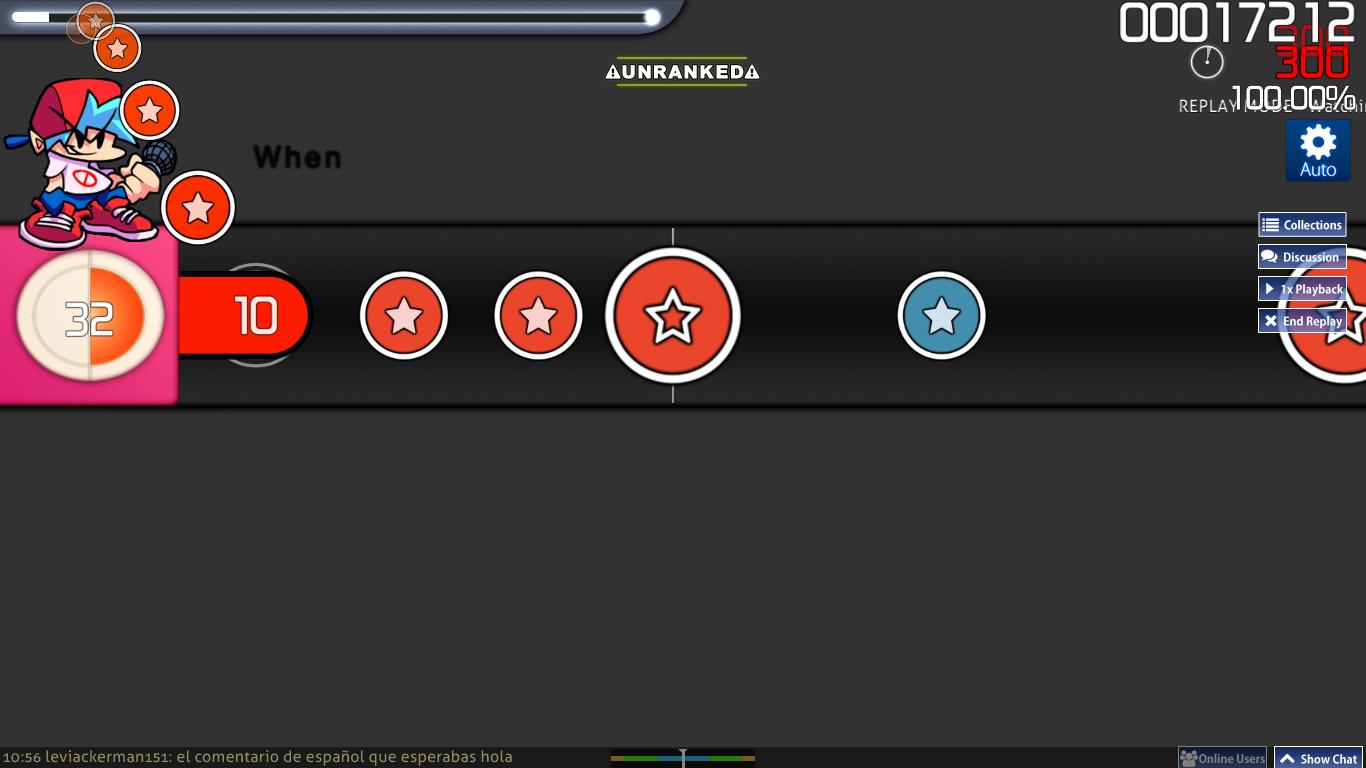
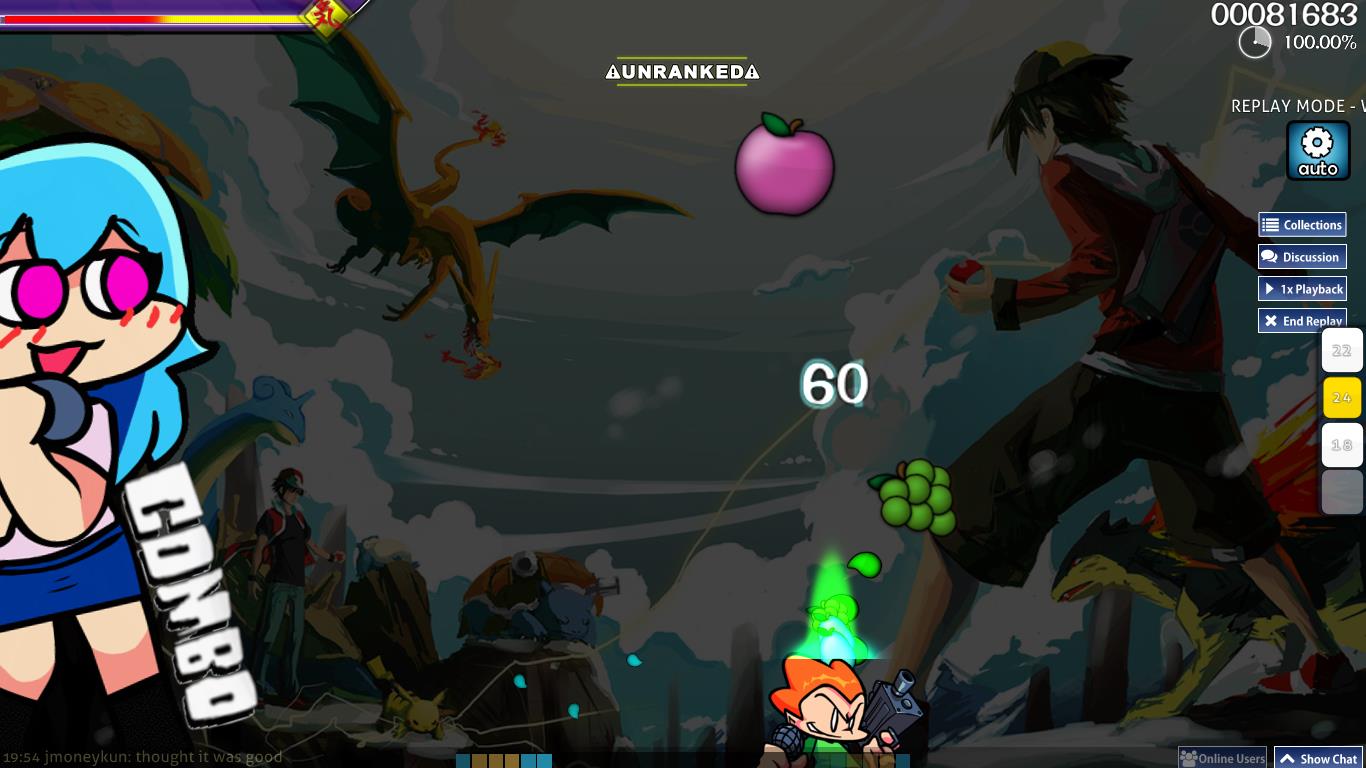
IT HERE!
(P.S. Copy and Paste the Taiko folder into your skin folder and enable "Use Taiko skin for Taiko mode in osu! itself.)
credits to swiftarcticfox, saltssaumure for helping get the skin working, and making the mania elements, respectively.
SCREENSHOTS:

