Added parameters event to specification (for horizontal and vertical flipping only at the moment).
forum
[Official Specifications] Storyboarding by Scripting 6l6921
posted
Total Posts
118
Call me an idiot for not being able to figure this out...anyone wanna help me?
I'll right down what I want, and hopefully one of you can script it for me. Below I will post 3 times at which I want an image to pop up briefly and then disappear. It's the same image.
[pop up - disappear]
02.27.02 - 02.27.28
02.27.53 - 02.27.79
02.28.05 - 02.28.31
So script this, how would it be done?
I'll right down what I want, and hopefully one of you can script it for me. Below I will post 3 times at which I want an image to pop up briefly and then disappear. It's the same image.
[pop up - disappear]
02.27.02 - 02.27.28
02.27.53 - 02.27.79
02.28.05 - 02.28.31
So script this, how would it be done?
EiJi wrote: 2p1i27
Call me an idiot for not being able to figure this out...anyone wanna help me?
I'll right down what I want, and hopefully one of you can script it for me. Below I will post 3 times at which I want an image to pop up briefly and then disappear. It's the same image.
[pop up - disappear]
02.27.02 - 02.27.28
02.27.53 - 02.27.79
02.28.05 - 02.28.31
So script this, how would it be done?
4,0,1,"image.png",x,y
_F,0,147020,147020,1,1
_F,0,147280,147280,0,0
_F,0,147530,147530,1,1
_F,0,147790,147790,0,0
_F,0,148050,148050,1,1
_F,0,148310,148310,0,0
"peppy wrote: 73101g
Flipping does work because Echo and I have both tested successfully. Can you give a specific example?er wrote: 556p1y
Flipping doesn't work, and rotating while moving = Cerebral Pares-attack.
Rotating while moving should also be fine - as long as you set the sprite to centre-based origin.
Oh. :/
Yes and yes. The second digit of any object is the "layer" digit. "Fail" is layer 1. So just make sure your strobe starts something like this (notice that the second number is 1):James wrote: 5d1rc
Questions:
1. Can I storyboard "fail" only?
2. Can I add strobes during fail part of storyboard?
3. If the answer to 1 and 2 are both "yes", brief explanation pls.
4,1,0,"white.png",0,0
And follow the rest of the strobe tutorial normally. That'll put your strobe in the "fail" layer.
I decided to let me (tired from work) brain help me figure out how the code works. After experimenting with the Move, Loop, Fade and Scale events, I was able to create a tiny scene of my intro.
Hello there. I heard about this from Scott Roomsair's website and I was eventually led here. I was so inspired to create my beat map after just sampling the delights of osu!
Back to the topic, I'll look forward in completing the intro of my beatmap because I feel so excited to finish it because of what I have finally learned. I also need to check out actual Ouendan and EBA footage to see how the speech balloons are drawn and how they "shake."
Nice to be part of the osu! family. Looking forward to enjoying this game!
P.S. I never played any of the original versions of this game, so this makes osu! my official first game in this genre of rhythm games!
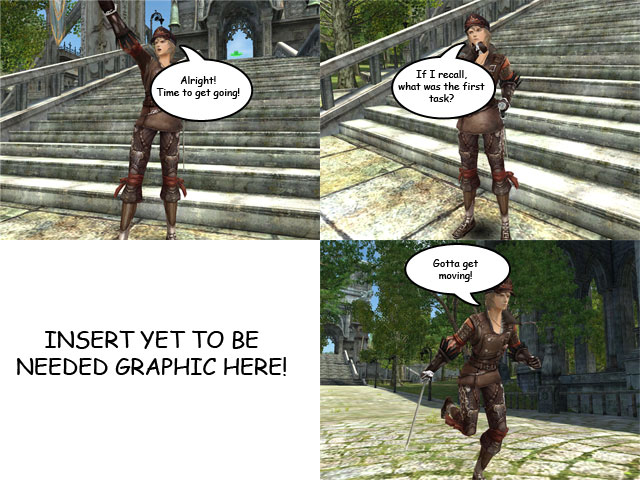
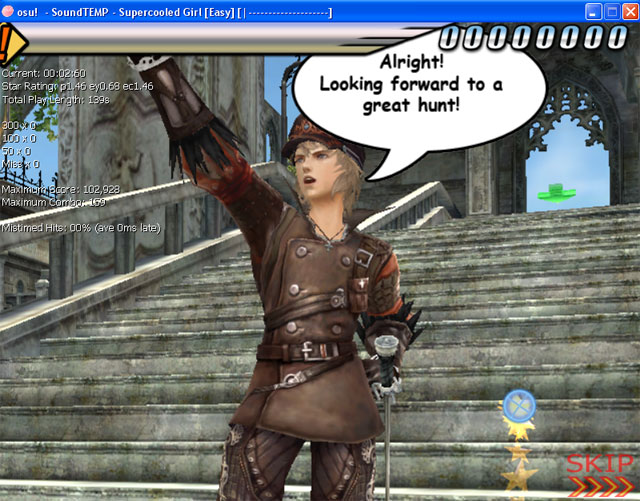
Hello there. I heard about this from Scott Roomsair's website and I was eventually led here. I was so inspired to create my beat map after just sampling the delights of osu!
Back to the topic, I'll look forward in completing the intro of my beatmap because I feel so excited to finish it because of what I have finally learned. I also need to check out actual Ouendan and EBA footage to see how the speech balloons are drawn and how they "shake."
Nice to be part of the osu! family. Looking forward to enjoying this game!

P.S. I never played any of the original versions of this game, so this makes osu! my official first game in this genre of rhythm games!
Oh wow, scripting seems kinda advanced for me but I want to give it a try. But I need it explained into simpler . I want to make a map kind of like paraparamax where the background pictures change at a certain point and less shorter. I'm seeing numbers all over tha place.
Example in the paraparamax file
4,0,0,"evangelion_20_640.jpg",0,0 <--- What's that 4 at the beginning for?
F,0,23280,24050,0,1 <--- F must mean fade, are 23280,24050 the offsets? and the 0's and 1 the x,y value thingymajig? Yes, it does. According to the first post
F,0,219970,221300,1,0 <----- So why is there a second line here? What is this for? Or do I even need this line. (Main Question)
This is what I have so far.
//Storyboard Layer 0 (Background)
0,0,"Remilia and Flandre.jpg" <---- Yeah I know, it's nothing. But what should I add to it. That 4 at the beginning?
Edit: Ah ok, After much study, I've begun to learn how it works
Which takes me to:
//Storyboard Layer 0 (Background)
4,0,0,"Remilia and Flandre.jpg",0,0
F,1,41433,96988,0,1
4,0,0,"Remila-Flandre-Sakuya.jpg",0,0
F,1,97155,122988,0,1 blah blah
But now the pictures are slowly fading in, and the full colored picture displays when it's about to end and go on to the next picture. What can I do to make the fade ins faster, if possible?
Example in the paraparamax file
4,0,0,"evangelion_20_640.jpg",0,0 <--- What's that 4 at the beginning for?
F,0,23280,24050,0,1 <--- F must mean fade, are 23280,24050 the offsets? and the 0's and 1 the x,y value thingymajig? Yes, it does. According to the first post
F,0,219970,221300,1,0 <----- So why is there a second line here? What is this for? Or do I even need this line. (Main Question)
This is what I have so far.
//Storyboard Layer 0 (Background)
0,0,"Remilia and Flandre.jpg" <---- Yeah I know, it's nothing. But what should I add to it. That 4 at the beginning?
Edit: Ah ok, After much study, I've begun to learn how it works
Which takes me to:
//Storyboard Layer 0 (Background)
4,0,0,"Remilia and Flandre.jpg",0,0
F,1,41433,96988,0,1
4,0,0,"Remila-Flandre-Sakuya.jpg",0,0
F,1,97155,122988,0,1 blah blah
But now the pictures are slowly fading in, and the full colored picture displays when it's about to end and go on to the next picture. What can I do to make the fade ins faster, if possible?
The 4 means it's a sprite. I actually forget what 1, 2 and 3 are, but 5 is sound.Mafiamaster wrote: 71v2s
Example in the paraparamax file
4,0,0,"evangelion_20_640.jpg",0,0 <--- What's that 4 at the beginning for?
Yes @ offsets, no @ x,y. The 0 and 1 are INITIALFADE and ENDFADE. 0 means completely transparent, 1 means completely transparent. In this case, the image is taking approximately 800ms to FADE IN.Mafiamaster wrote: 71v2s
F,0,23280,24050,0,1 <--- F must mean fade, are 23280,24050 the offsets? and the 0's and 1 the x,y value thingymajig?
Now the image is fading out, so it doesn't just instantly disappear.Mafiamaster wrote: 71v2s
F,0,219970,221300,1,0 <----- So why is there a second line here? What is this for? Or do I even need this line. (Main Question)
Yes, and the x and y co-ords of the image following the filename.Mafiamaster wrote: 71v2s
This is what I have so far.
//Storyboard Layer 0 (Background)
0,0,"Remilia and Flandre.jpg" <---- Yeah I know, it's nothing. But what should I add to it. That 4 at the beginning?
You currently have the offsets for the fade-in at 41433 and 96988. That means it's going to take approximately 55 seconds to fade in (96988 - 41433 = time to get from 0 to 1). If you want it to fade in faster - let's say you want it to take 2 seconds to fade in. With your first offset at 41433, your second offset will be 43433 (That's your initial offset + 2000ms aka 2 seconds)Mafiamaster wrote: 71v2s
Edit: Ah ok, After much study, I've begun to learn how it works
Which takes me to:
//Storyboard Layer 0 (Background)
4,0,0,"Remilia and Flandre.jpg",0,0
F,1,41433,96988,0,1
4,0,0,"Remila-Flandre-Sakuya.jpg",0,0
F,1,97155,122988,0,1 blah blah
But now the pictures are slowly fading in, and the full colored picture displays when it's about to end and go on to the next picture. What can I do to make the fade ins faster, if possible?
There is extensive, coherent (imo) documentation in this thread which, ironically, is this thread.
Ok, I want an audio file to play at the end so that it doesn't cut off my video, but it doesn't play at all. 
Here's the code stuff:
[Events]
//Background and Video events
1,0,"my video.wmv"
//Break Periods
2,78481,88931
2,153830,163931
//Storyboard Layer 0 (Background)
//Storyboard Layer 1 (Failing)
//Storyboard Layer 2 (ing)
//Storyboard Layer 3 (Foreground)
//Storyboard Sound Samples
5,332060,2,".wav"
5,332060,1,"fail.wav"
//Background Colour Transformations
3,100,163,162,255
I double checked and triple checked the code and even had someone else check the code for me. Everything is in the Song file and everything is titled correctly. I am completely stumped as to why it does not work
All I want is for the audio to at least play so that my video doesn't get cut off at the end.
Maybe I'll put in a pic if I get this whole thing sorted out.

Here's the code stuff:
[Events]
//Background and Video events
1,0,"my video.wmv"
//Break Periods
2,78481,88931
2,153830,163931
//Storyboard Layer 0 (Background)
//Storyboard Layer 1 (Failing)
//Storyboard Layer 2 (ing)
//Storyboard Layer 3 (Foreground)
//Storyboard Sound Samples
5,332060,2,".wav"
5,332060,1,"fail.wav"
//Background Colour Transformations
3,100,163,162,255
I double checked and triple checked the code and even had someone else check the code for me. Everything is in the Song file and everything is titled correctly. I am completely stumped as to why it does not work

All I want is for the audio to at least play so that my video doesn't get cut off at the end.
Maybe I'll put in a pic if I get this whole thing sorted out.
How would you do that?
Last time I tried to add an image it became corrupted, I don't think that I did it right.
... ok, can somebody help me out?
Is this right? (I just added the circle and the x as the ing and failing pics)
[Events]
//Background and Video events
1,0,"my video.wmv"
//Break Periods
2,78481,88931
2,153830,163931
//Storyboard Layer 0 (Background)
//Storyboard Layer 1 (Failing)
4,1,1,"fail.png",240,360
F,2,332060,333630,0,1
//Storyboard Layer 2 (ing)
4,2,1,".png",240,360
F,2,332060,333630,0,1
//Storyboard Layer 3 (Foreground)
//Storyboard Sound Samples
5,332060,2,".wav"
5,332060,1,"fail.wav"
//Background Colour Transformations
3,100,163,162,255
Is that right?
Last time I tried to add an image it became corrupted, I don't think that I did it right.
... ok, can somebody help me out?
Is this right? (I just added the circle and the x as the ing and failing pics)
[Events]
//Background and Video events
1,0,"my video.wmv"
//Break Periods
2,78481,88931
2,153830,163931
//Storyboard Layer 0 (Background)
//Storyboard Layer 1 (Failing)
4,1,1,"fail.png",240,360
F,2,332060,333630,0,1
//Storyboard Layer 2 (ing)
4,2,1,".png",240,360
F,2,332060,333630,0,1
//Storyboard Layer 3 (Foreground)
//Storyboard Sound Samples
5,332060,2,".wav"
5,332060,1,"fail.wav"
//Background Colour Transformations
3,100,163,162,255
Is that right?
That would be Kiai Time, it's not done via storyboarding but via timing sections. Place a new timing section where you want Kiai time to start and a section where you want it to stop. Mark both sections as "Inherit timing" then go to the Style tab in the Timing Setup , select the starting section and check the Kiai Time box
Traslate this psot to Chinese for communicating
viewtopic.php?f=25&t=21281
A question : I just can't understand this "A - additive-blend colour (as opposed to alpha-blend)"
would someone explain it for me? Thannnnnnnks
viewtopic.php?f=25&t=21281
A question : I just can't understand this "A - additive-blend colour (as opposed to alpha-blend)"
would someone explain it for me? Thannnnnnnks
http://en.wikipedia.org/wiki/Additive_colorBreeze wrote: 2w5d1h
A question : I just can't understand this "A - additive-blend colour (as opposed to alpha-blend)"
would someone explain it for me? Thannnnnnnks
http://en.wikipedia.org/wiki/RGB_color_model
To understand how it works, it may be useful to try using it.
Realize for other parts of the storyboard script, "Sprite" and "Animation" and "Centre" are simply named numbers. They are transformed into numbers before the storyboard is processed.ShaggoN wrote: 5h4x1o
I have little question. Couldn't find answer anywhere.
//Background Colour TransformationsWhat these parameters means? I know that three last (0,0,0) means colors (red,green,blue), but what about 3,100?
3,100,0,0,0
3,100 seems to signify the cmmand refers to the background colour transformation. It could be that 3 signifies background, and 100 signifies a colour transform. I don't know.
Thanks very much!strager wrote: 3p102w
http://en.wikipedia.org/wiki/Additive_colorBreeze wrote: 2w5d1h
A question : I just can't understand this "A - additive-blend colour (as opposed to alpha-blend)"
would someone explain it for me? Thannnnnnnks
http://en.wikipedia.org/wiki/RGB_color_model
To understand how it works, it may be useful to try using it.
i don't know what "3" means here, but "100" is the timeline during the song. for example, Al-Azif's map "Boundary of Space",ShaggoN wrote: 5h4x1o
I have little question. Couldn't find answer anywhere.
//Background Colour TransformationsWhat these parameters means? I know that three last (0,0,0) means colors (red,green,blue), but what about 3,100?
3,100,0,0,0
the background color transformation is controled by this, and he use a semitransparent background to show the color.
If you're looking for examples, check out the Gorillaz collab maps, and notice what happens when you hit the notes versus what happens when you don't hit the notes
http://osu-ppy-sh.tvgratuite.org/s/10862
http://osu-ppy-sh.tvgratuite.org/s/8749
http://osu-ppy-sh.tvgratuite.org/s/12131
http://osu-ppy-sh.tvgratuite.org/s/10862
http://osu-ppy-sh.tvgratuite.org/s/8749
http://osu-ppy-sh.tvgratuite.org/s/12131
Just a minor detail I'm not sure has been posted yet:
Objects in the .osb file take prescedence in the layering over the .osu files, but only within the four nominal layers. That is, let's say I have pseudocode in the .osu file:
And in the .osb file:
Object 3 will appear above object 1 (since they're both in the Background layer and the .osb file takes precedence), but not above object 2 (since object 2 is in a higher layer). You can think of it as (and this is probably how it actually happens) the game loading the .osu file's events, then appending the .osb file's events afterward. Thus, since the .osb events are necessarily further down the list in the layer, they appear on top.
Something to keep in mind if you're doing difficulty-specific scripting.
Objects in the .osb file take prescedence in the layering over the .osu files, but only within the four nominal layers. That is, let's say I have pseudocode in the .osu file:
Sprite,Background,Centre,"object1.png",x,y
_M,0,0,1000,x,y
Sprite,Foreground,Centre,"object2.png",x,y
_M,0,0,1000,x,y
And in the .osb file:
Sprite,Background,Centre,"object3.png",x,y
_M,0,0,1000,x,y
Object 3 will appear above object 1 (since they're both in the Background layer and the .osb file takes precedence), but not above object 2 (since object 2 is in a higher layer). You can think of it as (and this is probably how it actually happens) the game loading the .osu file's events, then appending the .osb file's events afterward. Thus, since the .osb events are necessarily further down the list in the layer, they appear on top.
Something to keep in mind if you're doing difficulty-specific scripting.
SPOILER
It helps to know a little bit about computers and colors before attempting to color something in a storyboard.[quote="Xavier18488"]I have a giant problem! The colour changer "C,...,...,...,...,...,..." what are the [color=#BF0000]numbers[/color] that I have to? for Example: To the colour [color=#0000FF]blue[/color].[/quote]
In any case, you can see that your color blue is actually #0000FF. If you can understand the difference between decimal and hexadecimal, FF is equal to 255 (in hex and dec respectively). The blue color in decimal would be <0,0,255> with each number signifying an RGB component (which are the three primary colors in light). Green would be <0,255,0> and red would be <255,0,0>.
so the color changer looks like this:
_C,<easing>,<starttime>,<endtime>,<color1>,<color2>
Replace <color1> and <color2> with the color that you want, including the commas.
In vector scaling:
I have a question: the "startx,starty,endx,endy" are positions, not scale factors, why can it be 100% or 200%?Echo wrote: 5mm6a
startx, starty: the scale factor at the beginning of the animation
endx, endy: the scale factor at the end of the animation
1 = 100%, 2 = 200% etc. decimals are allowed.
Are you sure the "startx,starty,endx,endy" are positions? More than likely it implies "startxscale,startyscale,endxscale,endyscale".emergist wrote: 65s2v
In vector scaling:
I have a question: the "startx,starty,endx,endy" are positions, not scale factors, why can it be 100% or 200%?Echo wrote: 5mm6a
startx, starty: the scale factor at the beginning of the animation
endx, endy: the scale factor at the end of the animation
1 = 100%, 2 = 200% etc. decimals are allowed.
I don't know if this question had already asked or not, but I'm seriously curious about this thing:
How does timing in .osb file matched with the timing on the editor?
In case you still puzzled with the questions above, I give you some
The animation that I define above is the Clouds.png moving, I used Clouds.png only one time.
On the editor it said that the moving and fading animation starts on 01:52:500 while on the .osb it starts on 112500.
I know that the timing defined by the editor and the .osb are both same, but it seems that the timing system on .osb and on the editor is different.
For a storyboarder, timing are the most important thing on storyboarding especially if you cannot copy paste the sprites from the editor, which has to be done on the .osb. But due to different timing system on .osb, this might be a problem for the storyboarder since he doesn't know how to convert the timing on editor into timing on .osb.
I'm sorry if my question is confusing or you didn't understand what do I mean, but this had seriously made me curious since I'm also a storyboarder. Just ask further if you didn't understand what do I mean here.
Any help would be appreciated. Thanks before!
How does timing in .osb file matched with the timing on the editor?
In case you still puzzled with the questions above, I give you some
The animation that I define above is the Clouds.png moving, I used Clouds.png only one time.
On the editor it said that the moving and fading animation starts on 01:52:500 while on the .osb it starts on 112500.
I know that the timing defined by the editor and the .osb are both same, but it seems that the timing system on .osb and on the editor is different.
For a storyboarder, timing are the most important thing on storyboarding especially if you cannot copy paste the sprites from the editor, which has to be done on the .osb. But due to different timing system on .osb, this might be a problem for the storyboarder since he doesn't know how to convert the timing on editor into timing on .osb.
I'm sorry if my question is confusing or you didn't understand what do I mean, but this had seriously made me curious since I'm also a storyboarder. Just ask further if you didn't understand what do I mean here.
Any help would be appreciated. Thanks before!
If you click on a note in the osu tab and copy it, it will copy that time in the following format:inverness wrote: 20474i
For a storyboarder, timing are the most important thing on storyboarding especially if you cannot copy paste the sprites from the editor, which has to be done on the .osb. But due to different timing system on .osb, this might be a problem for the storyboarder since he doesn't know how to convert the timing on editor into timing on .osb.
01:17:361 (9,10) -in this case I selected 2 notes, #9 and #10.
Literally this is copied into your clipboard so when you paste it, it will show up like that.
If you switch over to the design tab, and press ctrl C to copy, it will copy the current position's time in ms format:
77361That's the easy way to go from MM:SS to millisecond.
 .
.

 )
)

