Looks really interesting and promising, will be waiting for the public release x)
forum
Midi to osu!Mania keysound+beatmap converter (Automap-chan) 6qd53
posted
Total Posts
136
Rori Vidi Veni wrote: 6i266o
.ssc(yes, Stepmania does take keysounds)?
aaaaaaaaaaahahahahahahahahahahahahahaha i'm here to laugh at your ignorance, you made me for this ahahahahahaha
it does but you're limited to playing as many simultaneous sounds on a single row as lanes you have, so if you have, like, a 4k chart, stepmania won't be able to play more than 4 new sounds at any given row. and that's not only a format limitation - it's a stepmania limitation.
consider yourself informed.
Oops they are actually called module files, trackers are what they are made with. The best way I can describe them is that they are like midi files that also contain samples for the sounds to be played in a 8bit or 16bit format. Most chiptune music is made with tracker software which saves in one or more of those formats.dudehacker wrote: 5o4y1z
I have no clue what those are, the only rythme game i play atm is Osu.abraker wrote: 5u2f3m
Wow I'm impressed by the demo file! For a converted map, it's pretty damn good.
pls make S3M, xm, it, etc tracker file converter.. PLEASE
You can read more about them here
Ok i understand the file format now, but my question is do you have a source where you can get plenty of anime/VN/vocaloid/touhou music in mod format?abraker wrote: 5u2f3m
Oops they are actually called module files, trackers are what they are made with. The best way I can describe them is that they are like midi files that also contain samples for the sounds to be played in a 8bit or 16bit format. Most chiptune music is made with tracker software which saves in one or more of those formats.
You can read more about them here
I think midi is more popular format, so I dont see the need to make a new program for MOD files. If you do have a good source where I can find songs i cant find in midi then I will consider making it for MOD files as well, also depends on how complicated the format is, i havent done a full research on it yet.
Why just anime/VN/vocaloid/touhou music? LR2 or stepmania have some good stuff without them and chiptune or game music can be used some really good maps at a higher difficulty. There is a whole database right here.
Made some maps with this software. This is fun.
Kuchizuke Diamond filesize: 552KB Difficulty: 3.7*
Extra Magic Hour filesize: 4.4MB Difficulty: 4.6*
Kuchizuke Diamond filesize: 552KB Difficulty: 3.7*
Extra Magic Hour filesize: 4.4MB Difficulty: 4.6*
SPOILER
hey this software is great. any chance you'll make it output notes sorted by pitch in 7K instead of randomly?
just do a per-chord pitch sorting while doing a minimal amount of taking hands into
lets say the input midi file has this:
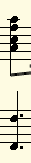
going from top to bottom, right hand here has 4 notes and left hand has 2 notes
right hand plays A,F,C,A
left hand plays F,F
so the output note placement should be:

the general way your algorithm should work is like this:
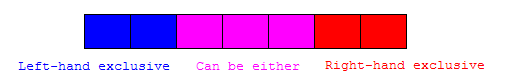
i.e. every time there's a chord:
step 1: make a list of all right hand notes, sorted by pitch
step 2: make a list of all left hand notes, sorted by pitch
step 3: place all the right hand notes going from right to left going from highest pitch to lowest
step 4: place all the left hand notes going from left to right going from lowest pitch to highest
this algorithm should be super simple to implement and it would place all chords in a way that is both pitch-relevant and hands-accurate.
as for pitch differences between different chords/notes on different timings, only leave one condition where if the music repeats the map also repeats but if the music doesn't repeat then the map also doesn't repeat, no need to take pitch-relevancy into between different timed notes because there simply isn't enough columns in the game to do this perfectly and writing an algorithm that gives a semi-perfect solution would be way too complicated.
for example if the midi goes like this (looking at right hand only):
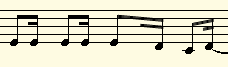
first five notes repeat, then it starts changing. the 6th and 8th note are the same one in the music, but it doesn't have to be the same one in the output note placement, because that would overly complicate the algorithm. it's enough that in the output the first 5 notes would be all on the same column while the following ones be on different ones, for example:
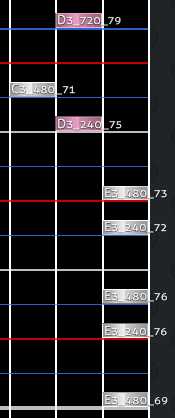
this would be a theoretically "perfect" transcription but the algorithm for this would be rather complicated to take higher density stuff into . whereas a simple solution could give something like:
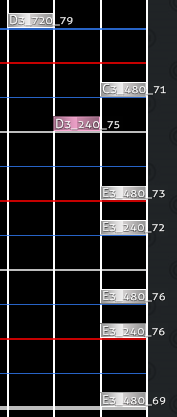
which is fine too really
the only "problem" can arise around the purple area of columns 3,4,5 which can either belong to right hand or left hand depending on the density in the music. the simplest solution to this would just be to just ditch previous note relevancy and just place notes in remaining room when you run out of columns, prioritizing placing right hand notes in the rightmost available columns, and left hand notes in the leftmost available columns.
algorithm-wise this should be very simple to write, just one loop with a few conditionals on numbers. Any chance for this to happen? If you make this it would mean the outputs of your program would already be pretty much playable chart files with almost no requirement to "fix the notes" from a mapper.
just do a per-chord pitch sorting while doing a minimal amount of taking hands into
lets say the input midi file has this:
going from top to bottom, right hand here has 4 notes and left hand has 2 notes
right hand plays A,F,C,A
left hand plays F,F
so the output note placement should be:
the general way your algorithm should work is like this:
i.e. every time there's a chord:
step 1: make a list of all right hand notes, sorted by pitch
step 2: make a list of all left hand notes, sorted by pitch
step 3: place all the right hand notes going from right to left going from highest pitch to lowest
step 4: place all the left hand notes going from left to right going from lowest pitch to highest
this algorithm should be super simple to implement and it would place all chords in a way that is both pitch-relevant and hands-accurate.
as for pitch differences between different chords/notes on different timings, only leave one condition where if the music repeats the map also repeats but if the music doesn't repeat then the map also doesn't repeat, no need to take pitch-relevancy into between different timed notes because there simply isn't enough columns in the game to do this perfectly and writing an algorithm that gives a semi-perfect solution would be way too complicated.
for example if the midi goes like this (looking at right hand only):
first five notes repeat, then it starts changing. the 6th and 8th note are the same one in the music, but it doesn't have to be the same one in the output note placement, because that would overly complicate the algorithm. it's enough that in the output the first 5 notes would be all on the same column while the following ones be on different ones, for example:
this would be a theoretically "perfect" transcription but the algorithm for this would be rather complicated to take higher density stuff into . whereas a simple solution could give something like:
which is fine too really
the only "problem" can arise around the purple area of columns 3,4,5 which can either belong to right hand or left hand depending on the density in the music. the simplest solution to this would just be to just ditch previous note relevancy and just place notes in remaining room when you run out of columns, prioritizing placing right hand notes in the rightmost available columns, and left hand notes in the leftmost available columns.
algorithm-wise this should be very simple to write, just one loop with a few conditionals on numbers. Any chance for this to happen? If you make this it would mean the outputs of your program would already be pretty much playable chart files with almost no requirement to "fix the notes" from a mapper.
for keys the format is keys=10,12,14,16,18 | key count: 11,13,15,17 doesn't existdudehacker wrote: 5o4y1z
i dont know how those beatmap are made, if you give me a beatmap like that maybe i can.
for hit objects the x value goes from 14 to 497
I think everything else is the same.
18 keys
key1=14
key2=42
key3=71
key4=99
key5=128
key6=156
key7=184
key8=213
key9=241
key10=270
key11=298
key12=327
key13=355
key14=384
key15=412
key16=440
key17=469
key18=497
key2=42
key3=71
key4=99
key5=128
key6=156
key7=184
key8=213
key9=241
key10=270
key11=298
key12=327
key13=355
key14=384
key15=412
key16=440
key17=469
key18=497
16 keys
key1=14
key2=42
key3=71
key4=99
key5=128
key6=184
key7=213
key8=241
key9=270
key10=298
key11=327
key12=355
key13=384
key14=440
key15=469
key16=497
key2=42
key3=71
key4=99
key5=128
key6=184
key7=213
key8=241
key9=270
key10=298
key11=327
key12=355
key13=384
key14=440
key15=469
key16=497
14 keys
key1=14
key2=42
key3=99
key4=128
key5=164
key6=201
key7=237
key8=274
key9=310
key10=347
key11=384
key12=420
key13=457
key14=493
key2=42
key3=99
key4=128
key5=164
key6=201
key7=237
key8=274
key9=310
key10=347
key11=384
key12=420
key13=457
key14=493
12 keys
key1=42
key2=64
key3=106
key4=164
key5=201
key6=237
key7=274
key8=310
key9=347
key10=384
key11=448
key12=493
key2=64
key3=106
key4=164
key5=201
key6=237
key7=274
key8=310
key9=347
key10=384
key11=448
key12=493
10 keys
key1=42
key2=64
key3=106
key4=164
key5=237
key6=274
key7=310
key8=384
key9=448
key10=493
key2=64
key3=106
key4=164
key5=237
key6=274
key7=310
key8=384
key9=448
key10=493
ok will try it later. can u send me an existing 18k beatmap?winnerspiros wrote: 63562z
for keys the format is keys=10,12,14,16,18 | keys 11,13,15,17 dont existdudehacker wrote: 5o4y1z
i dont know how those beatmap are made, if you give me a beatmap like that maybe i can.
for hit objects the x value goes from 14 to 497
I think everything else is the same.
Here are some x valus for every key (hope it helps) :
18 keyskey1=14
key2=42
key3=71
key4=99
key5=128
key6=156
key7=184
key8=213
key9=241
key10=270
key11=298
key12=327
key13=355
key14=384
key15=412
key16=440
key17=469
key18=497
16 keyskey1=14
key2=42
key3=71
key4=99
key5=128
key6=184
key7=213
key8=241
key9=270
key10=298
key11=327
key12=355
key13=384
key14=440
key15=469
key16=497
14 keyskey1=14
key2=42
key3=99
key4=128
key5=164
key6=201
key7=237
key8=274
key9=310
key10=347
key11=384
key12=420
key13=457
key14=493
12 keyskey1=42
key2=64
key3=106
key4=164
key5=201
key6=237
key7=274
key8=310
key9=347
key10=384
key11=448
key12=493
10 keyskey1=42
key2=64
key3=106
key4=164
key5=237
key6=274
key7=310
key8=384
key9=448
key10=493
I guess this??dudehacker wrote: 5o4y1z
ok will try it later. can u send me an existing 18k beatmap?
Okay i investigated the format, and its possible to have a convert for this. However i need do some heavy change in my code for this to happen, since everything was made assuming max is 9 key. It might take me a while to make it because i have other more general things to improve on first, such as selective note input for multiple tracks and more hitsound quality vs size options. Since 18k is assumed to be played by 2 players with 9k each, the pattern algorithm also need reworked to reflect this change.winnerspiros wrote: 63562z
I guess this??dudehacker wrote: 5o4y1z
ok will try it later. can u send me an existing 18k beatmap?
but my structure is super messy too ashamed to put it on github, maybe after i clean it up. Also need look up how to use github properly.Bobbias wrote: 1k4mr
For changes like this, I would suggest you consider putting your code up on github so other people can do more than just suggest changes. For example, I might be able to make the necessary changes to allow for up to 18k and submit a pull request with the changes.
But the biggest reason is aqo is the one who made pattern algorithm and he doesn't want it to be known to people. I can send you a copy of source code if you get his permission.
LOL. I havent checked the converter out properly yet (that is, I havent actually tried anything it's created yet), but I honestly don't think releasing the note generation algorithm is going to affect anyone. Most mappers are too disconnected from the community to even check something like this out.
Indeed i looked up mp3 instrument/vocal recognition researches, it is too complicated for me to understand how. But i believe in a few years people will release free library that could achieve this. It will make mapping a lot easier.pwhk wrote: 17396n
in fact picking out sounds from an mp3 takes a lot of time when mapping, which this converter skips that completely by using midi.
and mp3 to midi is very difficult for computers
Update Log: March 18, 2016
- 10k-18k for coop play
- midi playback
- instrument change for each track in midi
- volume change for each track in midi
- select which track to use as hit objects and which track to send to background/Storyboard
- difficulty setting for beatmap note density
- 10k-18k for coop play
- midi playback
- instrument change for each track in midi
- volume change for each track in midi
- select which track to use as hit objects and which track to send to background/Storyboard
- difficulty setting for beatmap note density
link updated on top.
April 3rd, 2016
Bug Fix
1. Fixed window freezing when converting. Progress bar now update properly as the hitsounds are being extracted.
2. Fixed labels for difficulty, key set and max chord not showing when window is first initialized.
3. Completely removed LN from converter, as I haven't made an Overlap Prevention algorithm for LN yet.
New features
1. Now midi file with 16 instruments in a single track.
2. Added drum kits from Roland GS
https://en.wikipedia.org/wiki/Roland_GS
April 3rd, 2016
Bug Fix
1. Fixed window freezing when converting. Progress bar now update properly as the hitsounds are being extracted.
2. Fixed labels for difficulty, key set and max chord not showing when window is first initialized.
3. Completely removed LN from converter, as I haven't made an Overlap Prevention algorithm for LN yet.
New features
1. Now midi file with 16 instruments in a single track.
2. Added drum kits from Roland GS
https://en.wikipedia.org/wiki/Roland_GS
I will new converts to an osu beatmap hosting site. It seems to have unlimited and also looks better than a simple file hosting site like puush.
You can get latest maps here:
http://osump.net//dudehacker
I will also add 4K to every new convert from now on
You can get latest maps here:
http://osump.net//dudehacker
I will also add 4K to every new convert from now on
I have converted some SDVX , IIDX midi 7K
all are KS7-7K except Freedom Dive
5*+
List : http://puu.sh/p53Dm.png
DL: https://www.dropbox.com/sh/xyb2gd6n7l4f ... E0ZRa?dl=0
MIDI Convert.rar = All in one
20 Songs so far
===========================================
Reduce keysound size and ed to : https://osu-ppy-sh.tvgratuite.org/b/986543&m=3
============================================
all are KS7-7K except Freedom Dive
5*+
List : http://puu.sh/p53Dm.png
DL: https://www.dropbox.com/sh/xyb2gd6n7l4f ... E0ZRa?dl=0
MIDI Convert.rar = All in one
20 Songs so far

===========================================
Reduce keysound size and ed to : https://osu-ppy-sh.tvgratuite.org/b/986543&m=3
============================================
Very nice, i shall try this later, BTW osu!mp is a great site to maps compared to dropboxZenonia wrote: 632n5e
I have converted some SDVX , IIDX midi 7K
all are KS7-7K except Freedom Dive
5*+
List : http://puu.sh/p53Dm.png
DL: https://www.dropbox.com/sh/xyb2gd6n7l4f ... E0ZRa?dl=0
MIDI Convert.rar = All in one
The application crashes (closes itself without any error message) after opening the MID file if "keyCount" in config.properties is bigger than "maxChord" (It is possible to have set the maxCord value higher than the keycount by using the program normally, for example, setting the maxChord to 6 while converting a 5k+Coop=10k map).
Related to the previous issue, in the settings window, you can't set the maxChord variable higher than the keyCount set when the window was created.
Related to the previous issue, in the settings window, you can't set the maxChord variable higher than the keyCount set when the window was created.
Very good point, I will try fix this asap, thank you forFull Tablet wrote: 5o4t51
The application crashes (closes itself without any error message) after opening the MID file if "keyCount" in config.properties is bigger than "maxChord" (It is possible to have set the maxCord value higher than the keycount by using the program normally, for example, setting the maxChord to 6 while converting a 5k+Coop=10k map).
Related to the previous issue, in the settings window, you can't set the maxChord variable higher than the keyCount set when the window was created.
Edit: fixed the problem and updated GUI for more responsible value display while you drag the slider around. Also using google drive instead of puush
For some reason converts are speeding up to 150 bpm after 16,5 seconds (or a 16500 offset) after the first timing point in the map seen in multiple maps even though the original midi bpm file stays the same.
Checked with a song which start off as 120 bpm and then changes to 180 bpm but ends up looking like this http://puu.sh/p7RN1/78a0871f44.png (which also happens to other songs)
Really dig the program so far, thanks a lot.
Checked with a song which start off as 120 bpm and then changes to 180 bpm but ends up looking like this http://puu.sh/p7RN1/78a0871f44.png (which also happens to other songs)
Really dig the program so far, thanks a lot.
ya sorry i was working on my own beatmap with 4 custom bpm setting and forgot to turn it off when i released new version of Automap-chan. i released the fixed version few hours later. i guess u were lucky to get the bad one lol. re and it should work. if not let me know i fix it tonight.Omgforz wrote: 553m3o
For some reason converts are speeding up to 150 bpm after 16,5 seconds (or a 16500 offset) after the first timing point in the map seen in multiple maps even though the original midi bpm file stays the same.
Checked with a song which start off as 120 bpm and then changes to 180 bpm but ends up looking like this http://puu.sh/p7RN1/78a0871f44.png (which also happens to other songs)
Really dig the program so far, thanks a lot.
thx for making more keysound map for this community. send me a link when u done.
Alright, I've been playing around and testing the program quite a lot in the past few days.
A minor thing is that it might be useful for the purpose of testing settings to include a button which sets all unselected tracks to sample or hitsounds, because on songs with 10 tracks or more I found myself clicking quite a bunch when creating lots of difficulties to see its results (for trying out tracks + difficulty settings to get a good difficulty curve going). Even something as simple as having a hotkey for asg a track to hitsounds or sample would be good enough. (like pressing on a track and just hitting h or s)
Notes which are short feel like they're on for a bit longer than expected after exporting hitsounds, causing the string instruments to overlap and sound bad. ( https://www.youtube.com/watch?v=7XN0hFtrITQ ) midi in question: http://puu.sh/pkCVV/5913366e5b.mid (this also happens in other midis though)
Also, is there an easy way to put all the hitsounds into a sub-folder without having to rename all the paths? Would be handy for a mapset with different midis.
That's pretty much all I've got for now, really appreciate the work you've put into this.
A minor thing is that it might be useful for the purpose of testing settings to include a button which sets all unselected tracks to sample or hitsounds, because on songs with 10 tracks or more I found myself clicking quite a bunch when creating lots of difficulties to see its results (for trying out tracks + difficulty settings to get a good difficulty curve going). Even something as simple as having a hotkey for asg a track to hitsounds or sample would be good enough. (like pressing on a track and just hitting h or s)
Notes which are short feel like they're on for a bit longer than expected after exporting hitsounds, causing the string instruments to overlap and sound bad. ( https://www.youtube.com/watch?v=7XN0hFtrITQ ) midi in question: http://puu.sh/pkCVV/5913366e5b.mid (this also happens in other midis though)
Also, is there an easy way to put all the hitsounds into a sub-folder without having to rename all the paths? Would be handy for a mapset with different midis.
That's pretty much all I've got for now, really appreciate the work you've put into this.
1. sure I will add 2 button to set all tracks to sample/hit object, and 2 other buttons to set all unselected track to sample/hit object, and 1 more button to unselect all selected sample/hit objectOmgforz wrote: 553m3o
Alright, I've been playing around and testing the program quite a lot in the past few days.
A minor thing is that it might be useful for the purpose of testing settings to include a button which sets all unselected tracks to sample or hitsounds, because on songs with 10 tracks or more I found myself clicking quite a bunch when creating lots of difficulties to see its results (for trying out tracks + difficulty settings to get a good difficulty curve going). Even something as simple as having a hotkey for asg a track to hitsounds or sample would be good enough. (like pressing on a track and just hitting h or s)
Notes which are short feel like they're on for a bit longer than expected after exporting hitsounds, causing the string instruments to overlap and sound bad. ( https://www.youtube.com/watch?v=7XN0hFtrITQ ) midi in question: http://puu.sh/pkCVV/5913366e5b.mid (this also happens in other midis though)
That's pretty much all I've got for now, really appreciate the work you've put into this.
2. this was intended since most converts are done in piano, and it sounds better when a short sound is longer, also its purpose is to reduce number of hit sound produced. For example, for note of same pitch, a 1/8 or 1/16 beat note will be using the 1/4 beat hit sound to save space. I'm not sure how bad this sounds for a string instrument, I will try to to allow to enable/disable this function depending on the instrument
Sorry can you please elaborate on this? I don't understand what you trying to say.Omgforz wrote: 553m3o
Also, is there an easy way to put all the hitsounds into a sub-folder without having to rename all the paths? Would be handy for a mapset with different midis.
I will try finish the changes this week, if not, next week latest.
Thanks for the quick answer.
On the point of having hitsounds in sub-folders i meant having the extracted keysounds in folders in the main song folder so the .wav files aren't all just jumbling around in the main folder next to the .osu files. I thought that if you have multiple midis with extracted keysounds some files might overlap'n stuff, also it looks a lot neater that way.
Though, with that being said I just tried and tested the import of samples and it seems like they automatically get added to the main folder, so I'm not even sure anymore if this is possible because osu might not like relative paths into sub-folders for imported samples. (isn't important anyway, was just an extremely minor thing)
And that opt-out feature will help a lot, a few songs sound incredibly bad to the point that the overlapping strings overpower every single other instrument. The one I showed was quite tame in comparison. But I see the idea of saving space makes sense, having multiple lengths for one pitch would increase the filesize by a bit.
On the point of having hitsounds in sub-folders i meant having the extracted keysounds in folders in the main song folder so the .wav files aren't all just jumbling around in the main folder next to the .osu files. I thought that if you have multiple midis with extracted keysounds some files might overlap'n stuff, also it looks a lot neater that way.
Though, with that being said I just tried and tested the import of samples and it seems like they automatically get added to the main folder, so I'm not even sure anymore if this is possible because osu might not like relative paths into sub-folders for imported samples. (isn't important anyway, was just an extremely minor thing)
And that opt-out feature will help a lot, a few songs sound incredibly bad to the point that the overlapping strings overpower every single other instrument. The one I showed was quite tame in comparison. But I see the idea of saving space makes sense, having multiple lengths for one pitch would increase the filesize by a bit.
Ah I see what you meant, u wanted all hit sounds to be saved in a sub folders under osu/songs/your song folder/hitsounds-song1/Omgforz wrote: 553m3o
Thanks for the quick answer.
On the point of having hitsounds in sub-folders i meant having the extracted keysounds in folders in the main song folder so the .wav files aren't all just jumbling around in the main folder next to the .osu files. I thought that if you have multiple midis with extracted keysounds some files might overlap'n stuff, also it looks a lot neater that way.
Though, with that being said I just tried and tested the import of samples and it seems like they automatically get added to the main folder, so I'm not even sure anymore if this is possible because osu might not like relative paths into sub-folders for imported samples. (isn't important anyway, was just an extremely minor thing)
And that opt-out feature will help a lot, a few songs sound incredibly bad to the point that the overlapping strings overpower every single other instrument. The one I showed was quite tame in comparison. But I see the idea of saving space makes sense, having multiple lengths for one pitch would increase the filesize by a bit.
osu/songs/your song folder/hitsounds-song2/
etc
In case you have hit sounds from multiple midi in the same folder, each hitsound is named after the instrument, pitch and duration. Unless your songs have a very big difference in bpm then overlapping would be good since it can save space. Since a 1/4 note in 60 bpm is not equal to a 1/4 note in 200 bpm, in that case overlapping is bad.
Speaking of overlapping you actually reminded me that big bpm change could occur within a song. So i need prevent overlap even for just 1 song by adding bpm into the hit sound name.
So it would look like this: instrumentID_bpm_pitch_duration.wav.
If overlap occurs, then it would only save u space since the sound would be identical.
yes finding that osu file within tons of hitsound could be annoying but that is osu limitation, i cant do anything about that. CTRL+F and proper naming would help a bit.
btw if you have good hearing, would u mind testing the difference of 1. using blank mp3 or 2. setting the audioInfo as : virtual in osu file (what Im doing currently)
in either case the hitsound are the same, its just to see how osu reacts to having mp3 or not in the beatmap.
not having an mp3 and using virtual breaks the usage of halftime and doubletime mods. try it.
the hitsound quality ends up being worse on normal speed too, but many people might not realize it if they hadn't heard the alternative.
virtual also breaks the editor, making is very difficult to edit the chart.
the benefits of using a highly compressed empty mp3 far outweigh the disadvantage of having a few more kb on the set
the hitsound quality ends up being worse on normal speed too, but many people might not realize it if they hadn't heard the alternative.
virtual also breaks the editor, making is very difficult to edit the chart.
the benefits of using a highly compressed empty mp3 far outweigh the disadvantage of having a few more kb on the set
fine i will put that on my TODO list for next updateAqo wrote: 2c2q2z
not having an mp3 and using virtual breaks the usage of halftime and doubletime mods. try it.
the hitsound quality ends up being worse on normal speed too, but many people might not realize it if they hadn't heard the alternative.
virtual also breaks the editor, making is very difficult to edit the chart.
the benefits of using a highly compressed empty mp3 far outweigh the disadvantage of having a few more kb on the set
Change log (June 11, 2016):
-Added 5 new buttons to quickly move notes to either sample or hit note track list or clear them all.
-Added option to not merge notes that are shorter than 1/4 notes into 1/4 note.
Here is a demo: http://osump.net/mapsets/575c93780307c26b29415506
Next update:
-option for empty mp3 instead of virtual(no mp3)
-option for using ogg renamed as wav for hit sounds
-Added 5 new buttons to quickly move notes to either sample or hit note track list or clear them all.
-Added option to not merge notes that are shorter than 1/4 notes into 1/4 note.
Here is a demo: http://osump.net/mapsets/575c93780307c26b29415506
Next update:
-option for empty mp3 instead of virtual(no mp3)
-option for using ogg renamed as wav for hit sounds
Tried the new version and it sounds a lot better, but there's a little bug which assigns a hitsound to a note which does not exist in the folder.
Midi in question: http://puu.sh/prsKM/aa029b420a.mid
(tried export with 5k coop + difficulty 4, chord max 3, and all tracks on keysound)
It happens during a multitude of bpm changes, it tries to find this keysound, but it's nowhere to be found. http://puu.sh/prsQV/d03cf776db.png
so it pretty much stays silent. this also happens a few random times in the song (not during bpm changes, but during them you seem to lose most of the notes for some reason)
Keysounds to export were listed as 484, and I can see all 484 .wav files in the folder, so it seems like before exporting is where the problem appears.
Also, when fiddling around I found that perhaps a "mute/unmute all tracks in sample or keysound" button would help out trying to find what you're actually trying to play or not. (sometimes there's lots of bass with various instruments to filter out to not have 6 chords all the time while you still want a high chord number on later sections) That would definitely help out midis with multiple tracks.
Midi in question: http://puu.sh/prsKM/aa029b420a.mid
(tried export with 5k coop + difficulty 4, chord max 3, and all tracks on keysound)
It happens during a multitude of bpm changes, it tries to find this keysound, but it's nowhere to be found. http://puu.sh/prsQV/d03cf776db.png
so it pretty much stays silent. this also happens a few random times in the song (not during bpm changes, but during them you seem to lose most of the notes for some reason)
Keysounds to export were listed as 484, and I can see all 484 .wav files in the folder, so it seems like before exporting is where the problem appears.
Also, when fiddling around I found that perhaps a "mute/unmute all tracks in sample or keysound" button would help out trying to find what you're actually trying to play or not. (sometimes there's lots of bass with various instruments to filter out to not have 6 chords all the time while you still want a high chord number on later sections) That would definitely help out midis with multiple tracks.
Sorry I was kinda busy so I didnt do a lot of testing for the latest release, Thanks for pointing out the bug. I will get it fixed this week.Omgforz wrote: 553m3o
Tried the new version and it sounds a lot better, but there's a little bug which assigns a hitsound to a note which does not exist in the folder.
Midi in question: http://puu.sh/prsKM/aa029b420a.mid
(tried export with 5k coop + difficulty 4, chord max 3, and all tracks on keysound)
It happens during a multitude of bpm changes, it tries to find this keysound, but it's nowhere to be found. http://puu.sh/prsQV/d03cf776db.png
so it pretty much stays silent. this also happens a few random times in the song (not during bpm changes, but during them you seem to lose most of the notes for some reason)
Keysounds to export were listed as 484, and I can see all 484 .wav files in the folder, so it seems like before exporting is where the problem appears.
Also, when fiddling around I found that perhaps a "mute/unmute all tracks in sample or keysound" button would help out trying to find what you're actually trying to play or not. (sometimes there's lots of bass with various instruments to filter out to not have 6 chords all the time while you still want a high chord number on later sections) That would definitely help out midis with multiple tracks.
There is actually a mute and solo button, it applies to the track regardless of you sending it to storyboard or hitnotes. you can also use mute on multiple tracks.
I do not plan to make Automap-chan have a lot of midi editing/playback abilities as this is meant to be a converter not a midi editor.
For more midi playback functionality, you should use a midi editor, Anvil Studio is a free one.
Automap-chan track ID = Anvil Studio channel ID + 1
Change log (June 14, 2016):
-Fixed bug where notes with same instrument, same pitch, same duration but different bpm would not be extracted properly.
DL: https://drive.google.com/open?id=0B_DjSSnDr_wyRUlkOTYxcFJZWE0
Next update (will start working on it after 1st week of July) :
-option for empty mp3 instead of virtual(no mp3)
-option for using ogg renamed as wav for hit sounds
-Fixed bug where notes with same instrument, same pitch, same duration but different bpm would not be extracted properly.
DL: https://drive.google.com/open?id=0B_DjSSnDr_wyRUlkOTYxcFJZWE0
Next update (will start working on it after 1st week of July) :
-option for empty mp3 instead of virtual(no mp3)
-option for using ogg renamed as wav for hit sounds
Update (July 11, 2016)
- Added Sort by pitch for each chord in beatmap
- Auto Generate empty mp3 that is same duration as midi
- Convert WAV hit sounds to OGG then renamed as WAV files (Currently mandatory, haven't updated GUI to make it optional)
Demo: http://osump.net/mapsets/578459204903ea4321f667cc
Temporary DL (will update when GUI is updated): https://drive.google.com/open?id=0B_DjSSnDr_wyQy1HRjlWUXFJeDg
- Added Sort by pitch for each chord in beatmap
- Auto Generate empty mp3 that is same duration as midi
- Convert WAV hit sounds to OGG then renamed as WAV files (Currently mandatory, haven't updated GUI to make it optional)
Demo: http://osump.net/mapsets/578459204903ea4321f667cc
Temporary DL (will update when GUI is updated): https://drive.google.com/open?id=0B_DjSSnDr_wyQy1HRjlWUXFJeDg
Update (July 17, 2016)
made another program that allow you to easily copy a foreground hitsounded note to background as sample
DL:https://drive.google.com/open?id=0B_DjSSnDr_wydkRFS2daQnFveWs

Step 1: Click "Import" to choose the beatmap you want to edit, it will be overwritten later
Step 2: Go in Osu Editor and copy the notes you want to send to storyboard/background and paste it in my program, you can have multiple lines
Step 3: Make sure the beatmap is not open in Osu editor, and click "Export" button.
Hope this tool will allow you to easily make more difficulty, using Automap-chan convert as basis.
Will try to combine this with Automap-chan later.
made another program that allow you to easily copy a foreground hitsounded note to background as sample
DL:https://drive.google.com/open?id=0B_DjSSnDr_wydkRFS2daQnFveWs
Step 1: Click "Import" to choose the beatmap you want to edit, it will be overwritten later
Step 2: Go in Osu Editor and copy the notes you want to send to storyboard/background and paste it in my program, you can have multiple lines
Step 3: Make sure the beatmap is not open in Osu editor, and click "Export" button.
Hope this tool will allow you to easily make more difficulty, using Automap-chan convert as basis.
Will try to combine this with Automap-chan later.
Update (July 28, 2016)
- Fixed LN bug for midi with large resolution
- Fixed WAV->OGG bug, now it is stereo channel
DL: https://drive.google.com/open?id=0B_DjSSnDr_wyS2lpbHpCWFhwa1E
- Fixed LN bug for midi with large resolution
- Fixed WAV->OGG bug, now it is stereo channel
DL: https://drive.google.com/open?id=0B_DjSSnDr_wyS2lpbHpCWFhwa1E
Update (July 30, 2016)
Made a new tool that convert all LN in a map into short notes. It will be same start time, same column, same volume for hit sound.
I shall call it Rice Cooker
DL : https://drive.google.com/open?id=0B_DjSSnDr_wyNlNXZzdTOXc0ZnM
I haven't tested it with other gameplay modes. so only use it for mania.
Made a new tool that convert all LN in a map into short notes. It will be same start time, same column, same volume for hit sound.
I shall call it Rice Cooker
DL : https://drive.google.com/open?id=0B_DjSSnDr_wyNlNXZzdTOXc0ZnM
I haven't tested it with other gameplay modes. so only use it for mania.
Updated Dec 7, 2016
-Fixed bug with a 2h long midi causing it to crash.
DL:
https://drive.google.com/file/d/0B_DjSSnDr_wyX3VsRlZDU2E0ajQ/view?usp=sharing
-Fixed bug with a 2h long midi causing it to crash.
DL:
https://drive.google.com/file/d/0B_DjSSnDr_wyX3VsRlZDU2E0ajQ/view?usp=sharing
seems broken file
but why others not?
midi file : https://drive.google.com/file/d/0ByfyV8 ... J2OE0/view
Update: Dec 14 , 2016
Thanks Zenonia for finding a new bug.
The 24 channel midi file your provided had some Channel Volume Change events (with 0 volume) before the Note Off events, so it caused some notes to have 0 volume which is why the hitsound is silent.
DL: https://drive.google.com/open?id=0B_DjSSnDr_wyNzlOczd1WEVvazg
Thanks Zenonia for finding a new bug.
The 24 channel midi file your provided had some Channel Volume Change events (with 0 volume) before the Note Off events, so it caused some notes to have 0 volume which is why the hitsound is silent.
DL: https://drive.google.com/open?id=0B_DjSSnDr_wyNzlOczd1WEVvazg
Update: Dec 16, 2016
Fixed mp3 duration bug from Dec 14, 2016 version.
https://drive.google.com/open?id=0B_DjSSnDr_wyLUM0VzR5MDdKSTA
Fixed mp3 duration bug from Dec 14, 2016 version.
https://drive.google.com/open?id=0B_DjSSnDr_wyLUM0VzR5MDdKSTA
duudee this is very nice indeed, i wish i found your thread a long time ago
anyway thanks for sharing
edit: welp, I've turned off any antivirus, unblock the security and still crashed.
I'm using Java 8.111, OS win7 x64
midi file: https://drive.google.com/file/d/0ByfyV8 ... dqd2s/view
I really want to play the song on osu
anyway thanks for sharing

edit: welp, I've turned off any antivirus, unblock the security and still crashed.
I'm using Java 8.111, OS win7 x64
midi file: https://drive.google.com/file/d/0ByfyV8 ... dqd2s/view
I really want to play the song on osu

I have been stugling with this for 3 h and I do not get any output...  The program opens I chose the .mid then the second window does not apear it just crashes to me...
The program opens I chose the .mid then the second window does not apear it just crashes to me...
Not even sure how to name the .properties file.
Should the .proprieties file be named: f41affba00.properties
or config.properties like you have in github?????
Please help.
 The program opens I chose the .mid then the second window does not apear it just crashes to me...
The program opens I chose the .mid then the second window does not apear it just crashes to me...Not even sure how to name the .properties file.
Should the .proprieties file be named: f41affba00.properties
or config.properties like you have in github?????
Please help.
leave it as config.properties.Cra Dow wrote: 6j1d66
I have been stugling with this for 3 h and I do not get any output...The program opens I chose the .mid then the second window does not apear it just crashes to me...
Not even sure how to name the .properties file.
Should the .proprieties file be named: f41affba00.properties
or config.properties like you have in github?????
Please help.
try a different midi file? its possible that it is not able to parse the file. not all midi file follow same convention.
if that doesnt work , send me ur midi file so i can debug
Here is a zip file with a video of my desctop while trying to run the program, .mid files, config.properties file and the latest verison of your program that I used to make sure if I did mess up something: https://drive.google.com/open?id=0B_edr ... jduMkVOLWc
Thanks for the .
Thanks for the .
I was working on an update (see below) and could have compiled the unfinished code by accident, sorry I don't really have a lot of time to do testing and make my program perfect. But I will do my best to fix problems if you find any. I tried making a map with oceanus.mid with new release and it works, haven't checked the other midi files, send me a PM if they dont work.Cra Dow wrote: 6j1d66
Here is a zip file with a video of my desctop while trying to run the program, .mid files, config.properties file and the latest verison of your program that I used to make sure if I did mess up something: https://drive.google.com/open?id=0B_edr ... jduMkVOLWc
Thanks for the .
Updated 21 Jan 2017
Unzip everything before you run. KEEP THE FILES TOGETHER, DON'T MOVE THEM INTO SEPARATE FOLDERS
: https://drive.google.com/open?id=0B_DjSSnDr_wyRm1fTzJ3R2gzTE0
- Added error messages so you can debug the common problem of missing files.
- Improved properties file loading/saving logic.
- custom hitsound, so you do not need Automap-chan to generate the hitsound files, VERY FAST SPEED TO COPY FILE RATHER THAN CREATING IT.
- You may name the hitsound anything you want, simply configure it in the convert.csv file
This package comes with LordRaika's Grand Piano pack, and names configured as shown in image, note that if your midi contains some pitch not available in his package you will get silence in your song. You should either make that missing file or switch custom hitsound off.
- DO NOT USE CUSTOM HITSOUND IF YOU ARE MAKING A MAP WITH MULTIPLE INSTRUMENTS, IN THAT CASE YOU NEED CONVERT 1 INSTRUMENT AT TIME
- You may add more octave in this convert.csv (B_1 means B-1)
- It is a CSV file, do not save as excel format.
To configure it to use your own hitsound files, LEFT COLUMN IS NAME USED BY AUTOMAP-CHAN (DON'T CHANGE), RIGHT COLUMN IS FOR YOUR CUSTOM HITSOUND NAME
This Short folder is for hitsound of short duration, the main folder contains longer duration hitsounds
no future update planned, too busy right now...
Not sure where I messed up...
Files and Video: https://drive.google.com/open?id=0B_edr ... 0hSVG5xZGs
If I search for the file folder C:\Windows\System32\null\oceanus_outputs
I get this: "Windows can't find 'C:\Windows\System32\null\oceanus_outputs'. Check the spelling and try again."
Thank you for all your .
Files and Video: https://drive.google.com/open?id=0B_edr ... 0hSVG5xZGs
If I search for the file folder C:\Windows\System32\null\oceanus_outputs
I get this: "Windows can't find 'C:\Windows\System32\null\oceanus_outputs'. Check the spelling and try again."
Thank you for all your .
I watched your video, it looks like you didn't unzip it and just ran Automap-chan inside the compressed folder.Cra Dow wrote: 6j1d66
Not sure where I messed up...
Files and Video: https://drive.google.com/open?id=0B_edr ... 0hSVG5xZGs
If I search for the file folder C:\Windows\System32\null\oceanus_outputs
I get this: "Windows can't find 'C:\Windows\System32\null\oceanus_outputs'. Check the spelling and try again."
Thank you for all your .
The reason why it couldn't load the properties file is because the path to it cant be found, since it it was inside a zip file.
I put everything inside a compressed folder(zip file) to reduce the size for people to faster.
Please unzip it to a folder before you run anything.
The output is supposed to be in same folder as your midi file, since your files were inside zip, i guess it defaulted to System32.
You can put your midi anywhere, dont have to be in same folder as Automap-chan
This Grand Piano.zip does not show up in my computer.
To make things sure: https://drive.google.com/open?id=0B_edr ... mF3bE5wY2c
To make things sure: https://drive.google.com/open?id=0B_edr ... mF3bE5wY2c
that was just to show u it looks like a normal folder nut it is a zip file. samething as rar file. you supposed to unzip the one you .Cra Dow wrote: 6j1d66
This Grand Piano.zip does not show up in my computer.
To make things sure: https://drive.google.com/open?id=0B_edr ... mF3bE5wY2c
step 1: the zip file
step 2: right click on it and extract all to any folder on ur pc
step 3: run it
it works now...
After all the problem was that .jar files were set as default to winrar.
Video: https://drive.google.com/open?id=0B_edr ... XBZMTc1XzA watch it on speed 2x, and skip the gameplay parts because it looks like screen capture didn't get osu, only the editor part...
So do I need extract hitsounds enabled when using the custom hitsound option?
I used that after ending the video and it gave me 600 hitsounds in 4 seconds.
By comparing the 2 versions I converted, I noticed that the hitsounds are 400 less in the custom one. So the program does respect pitch relevancy per column (thou it is not absolute in all conversions of the same midi, the same note will not be in the same column if you make a different conversion), thou it will change if the pitch of the grup of notes used changes, right?
It does not LN, I will have to ln stuff if I want an ln map right?
Thanks for all the help.

After all the problem was that .jar files were set as default to winrar.
Video: https://drive.google.com/open?id=0B_edr ... XBZMTc1XzA watch it on speed 2x, and skip the gameplay parts because it looks like screen capture didn't get osu, only the editor part...
So do I need extract hitsounds enabled when using the custom hitsound option?
I used that after ending the video and it gave me 600 hitsounds in 4 seconds.
By comparing the 2 versions I converted, I noticed that the hitsounds are 400 less in the custom one. So the program does respect pitch relevancy per column (thou it is not absolute in all conversions of the same midi, the same note will not be in the same column if you make a different conversion), thou it will change if the pitch of the grup of notes used changes, right?
It does not LN, I will have to ln stuff if I want an ln map right?
Thanks for all the help.
1) you don't need to manually edit the properties file before you run, you can just use the GUI to set options. it will be saved to properties file after you convert.Cra Dow wrote: 6j1d66
it works now...
After all the problem was that .jar files were set as default to winrar.
Video: https://drive.google.com/open?id=0B_edr ... XBZMTc1XzA watch it on speed 2x, and skip the gameplay parts because it looks like screen capture didn't get osu, only the editor part...
So do I need extract hitsounds enabled when using the custom hitsound option?
I used that after ending the video and it gave me 600 hitsounds in 4 seconds.
By comparing the 2 versions I converted, I noticed that the hitsounds are 400 less in the custom one. So the program does respect pitch relevancy per column (thou it is not absolute in all conversions of the same midi, the same note will not be in the same column if you make a different conversion), thou it will change if the pitch of the grup of notes used changes, right?
It does not LN, I will have to ln stuff if I want an ln map right?
Thanks for all the help.

2) You need to extract hitsound when using custom hitsound, if unchecked it will only create the beatmap (no hitsound).
3) custom hitsound is supposed to be less files, because each pitch only has 2 duration. if using hitsound created by automap-chan, it will have more variety of duration depending on your song.
4) It does not LN, i hate LN and too lazy to code the logic for LN to avoid overlapping with other short notes. You may map that yourself after converting.
5) The pattern algorithm focus on spreading out the notes in all column to avoid jacks, it does not care about pitch relevancy, however it will sort the pitch within a chord. There is some random in the pattern algo, so you wont get the same result when you convert the same midi multiple times. You only need to extract hitsound once per song, then you can convert many times after if you are unsatisfied with pattern.
6) Automap-chan creates a silent mp3 of same duration as your midi.
Glad you got it working now, let me know if you have more questions
Duration of 2 I see. So that is why notes sound weird in the custom hitsound version...
If the objects are less in the osu map will the hitsound of the missing notes be played while playing? like the ratio is not one note per hitsound after convertion, if in the original song there are chords of 8 notes and I convert to chords of 3 notes the hitsounding will be 3 hitsounds on each of 2 objects and 2 for the remaining one?
Edit: I tested that out and the hitsounds are being played in the back ground so there is no missing sound.

Thanks for your all your help again
If the objects are less in the osu map will the hitsound of the missing notes be played while playing? like the ratio is not one note per hitsound after convertion, if in the original song there are chords of 8 notes and I convert to chords of 3 notes the hitsounding will be 3 hitsounds on each of 2 objects and 2 for the remaining one?
Edit: I tested that out and the hitsounds are being played in the back ground so there is no missing sound.
Thanks for your all your help again

Lets say your midi has pitch A3, but this note has duration of 1/2 beat, 1/4 beat and 1/8 beat throughout the song.Cra Dow wrote: 6j1d66
Duration of 2 I see. So that is why notes sound weird in the custom hitsound version...
If the objects are less in the osu map will the hitsound of the missing notes be played while playing? like the ratio is not one note per hitsound after convertion, if in the original song there are chords of 8 notes and I convert to chords of 3 notes the hitsounding will be 3 hitsounds on each of 2 objects and 2 for the remaining one?
Edit: I tested that out and the hitsounds are being played in the back ground so there is no missing sound.
Thanks for your all your help again
Using custom hitsound: you have 2 hitsound for A3, 1/4 and 1/8 will use the same hitsound (A3S_s.wav), and 1/2 will use the long duration hitsound (A3S.wav). Anything faster than 1/4 will use 1/4 hitsound, and anything slower will use the longer duration one.
Using Automap-chan generated hitsound: you will have 3 hitsound for A3, one for each duration.
So if you song has note that is like 6 beat long, dont use custom hitsound, it will sound very off.
You have a setting called Max Chord, so the chord size will never exceed that, any extra note gets send to StoryBoard (Press TAB key in osu editor to see it), so you wont get missing sound.
You may have silent note if you song has a note that is out of range of the available notes in the Grand Piano custom hitsound folder.
Example, you song has a note of pitch A9, but the custom hitsound folder only contains A2 to A8. Simply turn off custom hitsound if that happens. OR you can create the missing hitsound using your own midi editor programs.
silentch
Amazing converter, thank you <3
https://osu-ppy-sh.tvgratuite.org/s/577617
https://osu-ppy-sh.tvgratuite.org/s/577617
https://www.mediafire.com/?adu32tu2nsdso78dudehacker wrote: 5o4y1z
probably a bug.noftrahtcehe wrote: 453o47
I'm still waiting, yo
send me all ur files (including midi) so I can debug
Just one .mid file. I guess it just can't handle the sheer number of notes...
I tried converting this midi too, it is taking too long.noftrahtcehe wrote: 453o47
If I check "Custom Hitsound", the thing stops working completely
you have 176k total notes which is crazy, I am not gonna try to improve my algorithm for this midi.
It should work for a normal midi file though.
