The Osu! WP is not your osu !
You have to create an on your phone and with your osu! WP
Oh by the way, OP your application is one of the best for Windows phone

On android phone, the Osu!Droid app doesn't even work
I've even loaded my own skin to the game, it looks so much better

____
Satomi An wrote: 25382u
how to change skin on osu!WP?
Take any map you have on Osu! PC, in the folder, place all your skin files in it
Select all your files in the folder, right click and select > "
Add to archive..." *
In the opened window, in the General tab, select
ZIP and click OK
Now rename your
.zip file to
.osz and add your .osz file in osu!WP** (I recommend using Skydrive (Onedrive), easy and fast)**
When you have successfully added your map in Osu!WP, stay clicked on it like 3 seconds and select "set skin as default"

*if you don't have "Add to archive", install Winrar or use anything that can zip files.
**If you can't see the ".zip" at the end of the file, press
Alt in the folder windows, select
Tools and >
Folder options
In the
View tab, check "
Hide extensions for known file types"
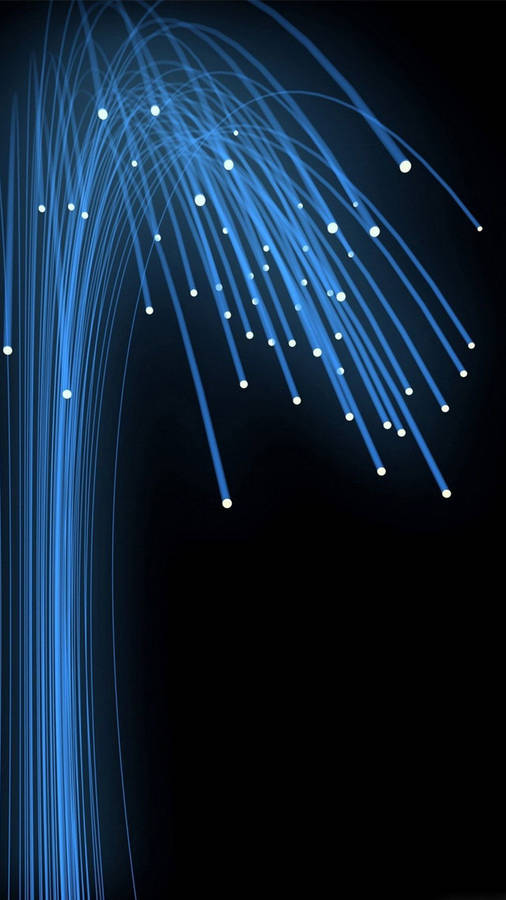








 (on WP 7.8 Lumia 900)
(on WP 7.8 Lumia 900)